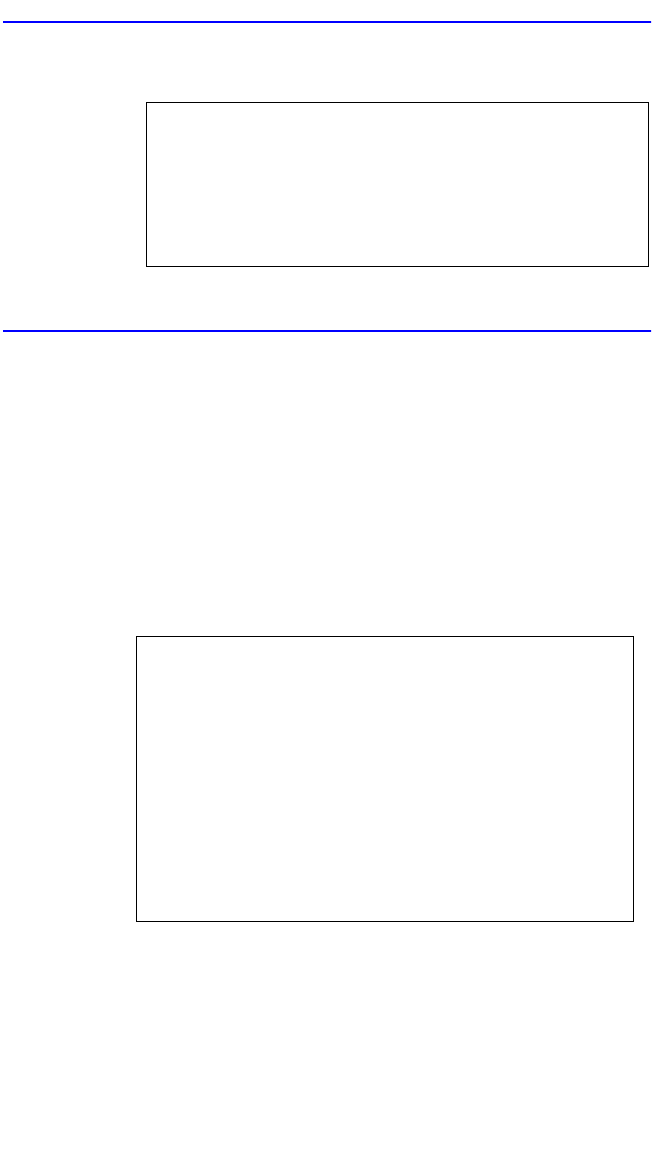
Network Tools
2H28-08R SmartSwitch 2208 User’s Guide 5-81
Example:
link_trap:
Syntax: link_trap [enable/disable/status] <PORT/all>
Description: The link_trap command allows link traps to be
enabled or disabled when specifying a single
port, or simultaneously when specifying “all”
or no ports. When one or all ports are specified
to enable, disable, or find their status, their
current condition is displayed.
Options: Not Applicable
Example:
-> telnet 134.141.12.345
Trying 134.141.12.345
Connected to 134.141.12.345
SunOS UNIX (server1)
login:
2251-77
-> link_trap status
Port 1 is ENABLED
Port 3 is ENABLED
Port 5 is ENABLED
Port 7 is DISABLED
Port 2 is ENABLED
Port 4 is ENABLED
Port 6 is DISABLED
Port 8 is DISABLED
linktrap
LINK TRAP STATUS:
-> link_trap disable 2
-> link_trap disable all
-> link_trap status 3
Link traps have been DISABLED on port 2
Link traps have been DISABLED on all ports (1-8)
Link traps are ENABLED on port 3


















