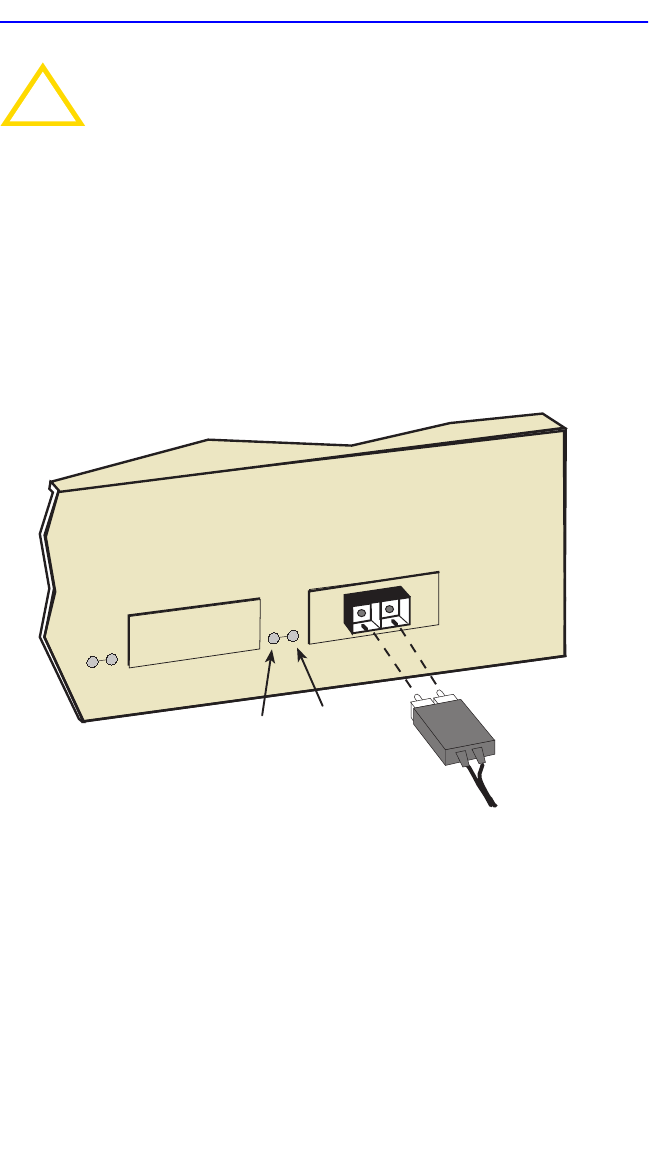
Chapter 3: Installation
3-14 2H28-08R SmartSwitch 2208 User’s Guide
2. Insert one end of the SC connector into the FE-100FX or FE-100F3
installed in the 2H28-08R. See Figure 3-10.
3. At the other end of the fiber optic cable, attach the SC connector to the
other device.
Figure 3-10 FE-100FX and FE-100F3 Ports
!
CAUTION
Do not touch the ends of the fiber optic strands, and do not let
the ends come in contact with dust, dirt, or other contaminants.
Contamination of the ends causes problems in data
transmissions. If the ends become contaminated, blow the
surfaces clean with a canned duster. A fiber port cleaning swab
saturated with optical-grade isopropyl alcohol may also be used
to clean the ends.
2251-34
RX LED
TX LED
8
7


















