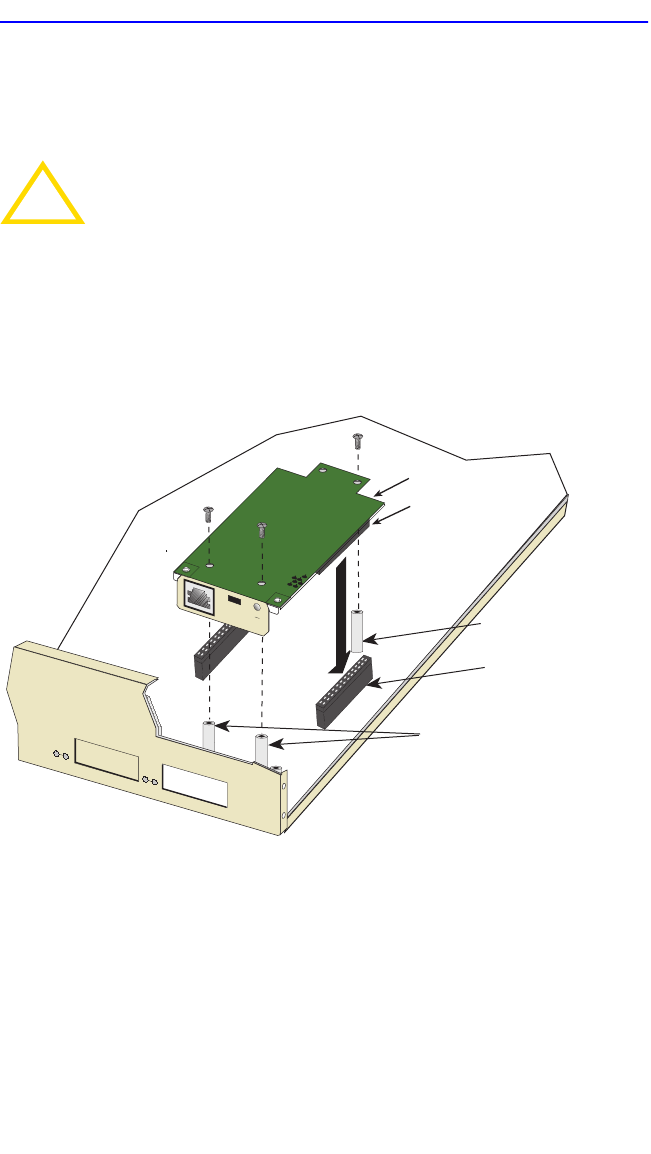
Appendix C: Optional Installations and Mode Switch Bank Settings
C-8 2H28-08R SmartSwitch 2208 User’s Guide
3. See Figure C-5. Gently pull the faceplate of the 2H28-08R forward to
allow room for the Fast Ethernet Interface Modules to be aligned over
the connector.
4. Carefully lower the Fast Ethernet Interface Module onto the standoffs
while inserting the module connector into the associated motherboard
connector.
Figure C-5 Installing the Fast Ethernet Interface Module
5. Press down firmly on the Fast Ethernet Interface Module until the pins
slide all the way into the motherboard connector. Ensure that the Fast
Ethernet Interface Module seats flush on the standoffs.
!
CAUTION
In the following step, take care when inserting the Fast Ethernet
Interface Module into the Motherboard connector, so that the
pins do not bend. Otherwise, the Fast Ethernet Interface Board
and the Motherboard could be damaged.
2251-39
FE-100TX
10
100
Front
Standoffs
Rear
Standoff
Module
Motherboard
Connector
Module
Connector
78


















