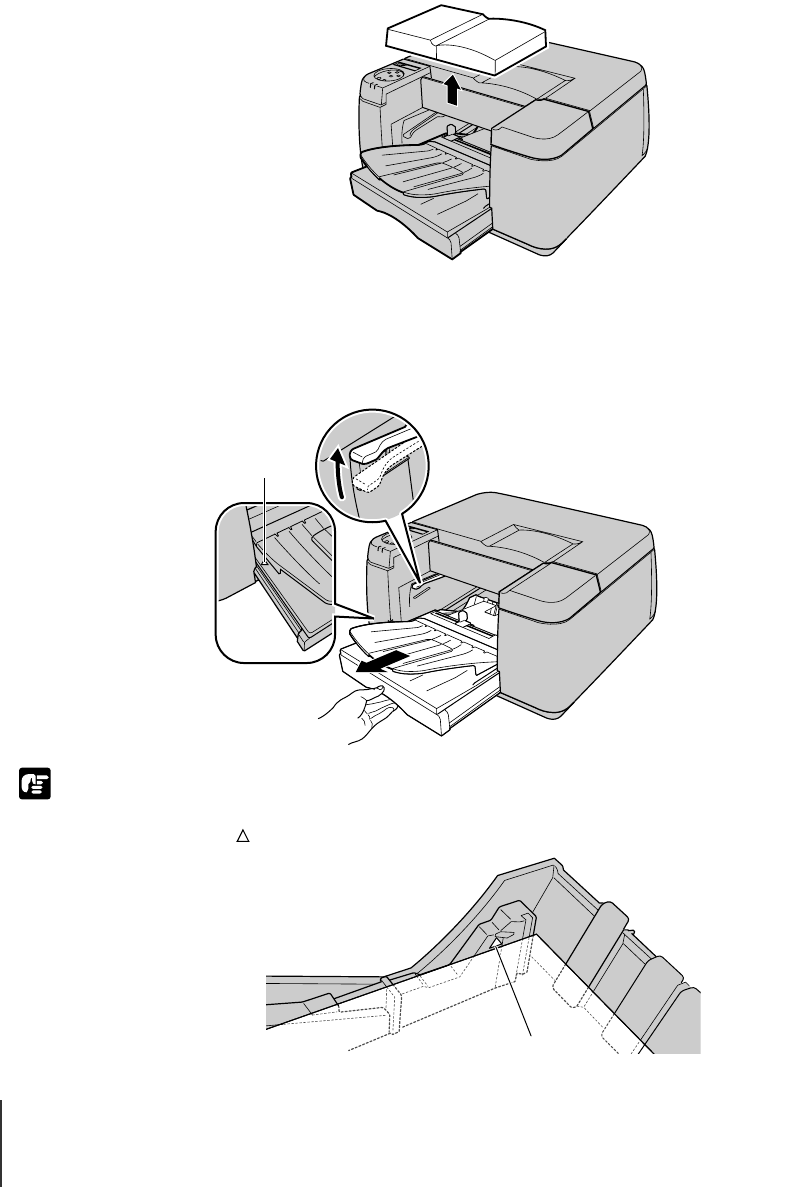
Print Media You Can Use
18
2-18
Important
2
Remove the front upper cover.
3
While raising the manual feed lever, pull Cassette 1 to the marked
position.
Align the mark (a) of the cassette cover with the position of the printer front.
z If there is paper in the cassette, make sure that the paper is below the load limit
mark (b). If the stack is higher than this mark, remove some paper.
a
b


















