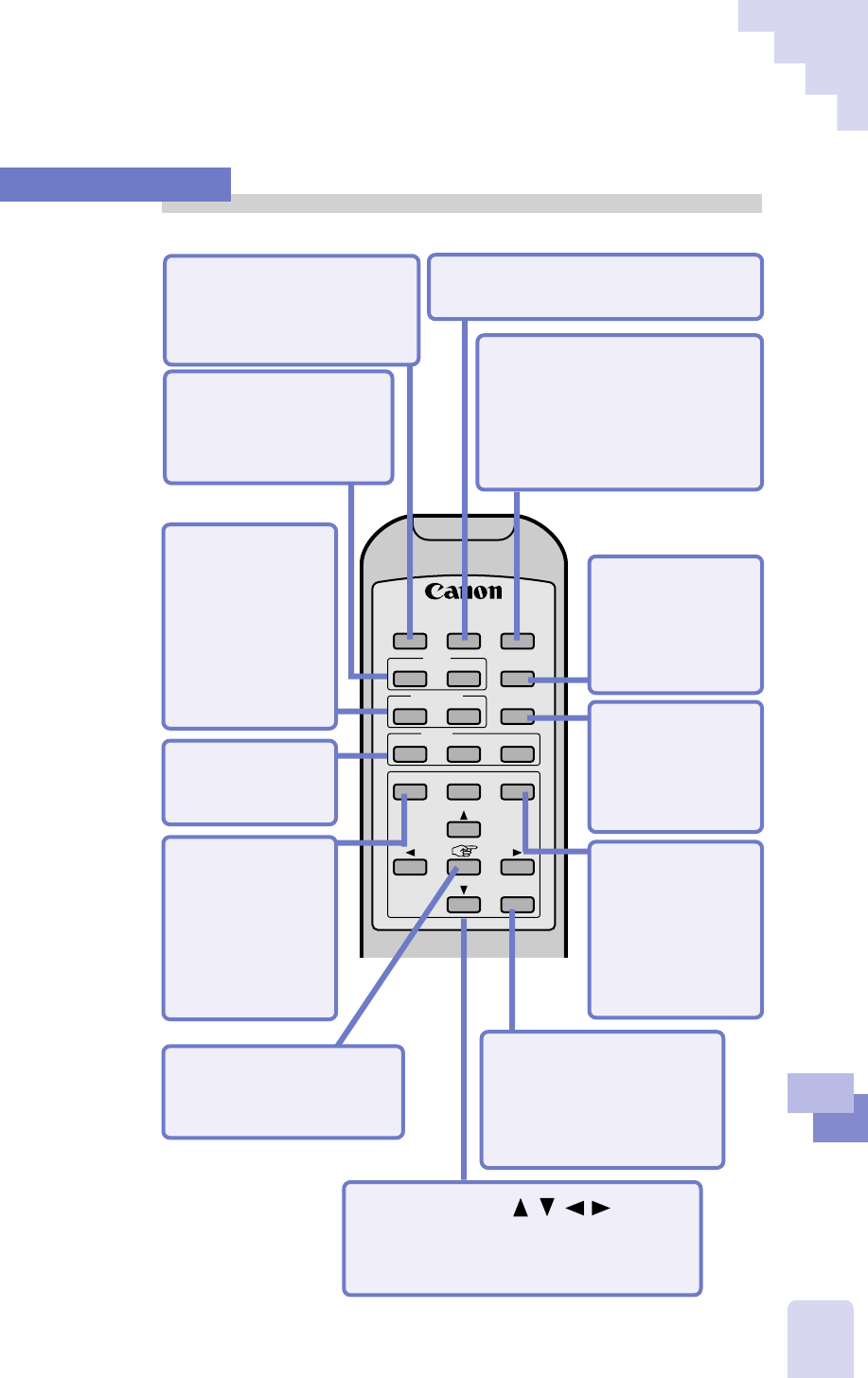
113
Appendix
Components Guide
Remote Control
Capture Button
Used when images are
captured by Presentation
Software (p. 46)
Resolution Button
Selects the capture resolution(p. 48)
Preview Button
Switches Presentation
Software in and out of preview
mode (p. 50) and switches
between display resolutions in
preview mode (p. 51)
Lights Button
Turns on front
lights and
backlight
(p. 77)
Color Button
Switches between
color/grayscale/
monochrome
settings (p. 76)
REV, FWD
Buttons
Scroll between
images in
Presentation
Software (pp.
59, 85)
Rotate Button
Rotates images 90
degrees clockwise in
Presentation Software
(pp. 72, 74)
Cursor Buttons
Move the finger pointer in
Presentation Software (p. 83)
Scroll images in still mode (p. 63)
APP Button
Switches
between
application
programs on
the computer
(p. 84)
Focus Button
Adjusts the
focus (p. 67)
Brightness
Button
Adjusts image
brightness
(p. 65)
Adjusts the
image display
size (p. 63)
Zoom Button
Adjusts the image
display size
(pp. 62, 63)
FOCUS
BRIGHTNESS
CAPTURE
RESOLUTION
PREVIEW
W
ZOOM
T
LIGHTS
–+
COLOR
AUTO NEAR FAR
APP REV FWD
ROTATE
Finger Pointer Button
(Used only when a
computer is connected)


















