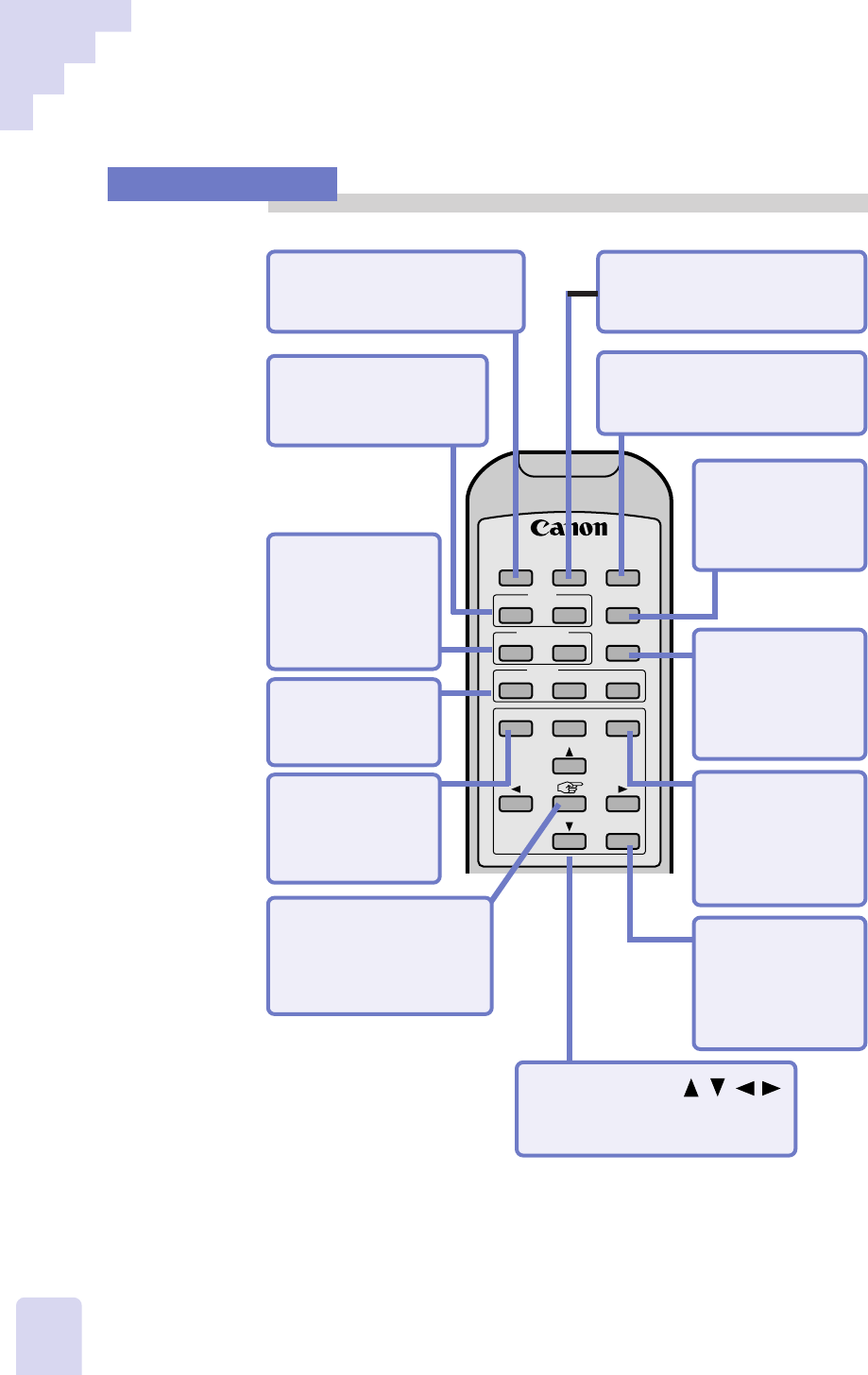
96
FOCUS
BRIGHTNESS
CAPTURE
RESOLUTION
PREVIEW
W
ZOOM
T
LIGHTS
–+
COLOR
AUTO NEAR FAR
APP REV FWD
ROTATE
Remote Control
Capture Button
(Used only when a
computer is connected)
Resolution Button
(Used only when a
computer is connected)
Preview Button
(Used only when a
computer is connected)
Lights Button
Turns on the
front lights and
backlight (p. 77)
Color Button
Switches between
color/grayscale/
monochrome
settings (p. 76)
REV, FWD
Buttons
(Used only when
a computer is
connected)
Rotate Button
(Used only
when a
computer is
connected)
Cursor Buttons
(Used only when a computer
is connected)
APP Button
(Used only when
a computer is
connected)
Focus Button
Adjusts the
focus (p. 67)
Brightness
Button
Adjusts the
image brightness
(p. 65)
Zoom Button
Adjusts the image
display size (pp. 62, 63)
Button Functions
Finger Pointer
Button
(Used only when a
computer is connected)


















