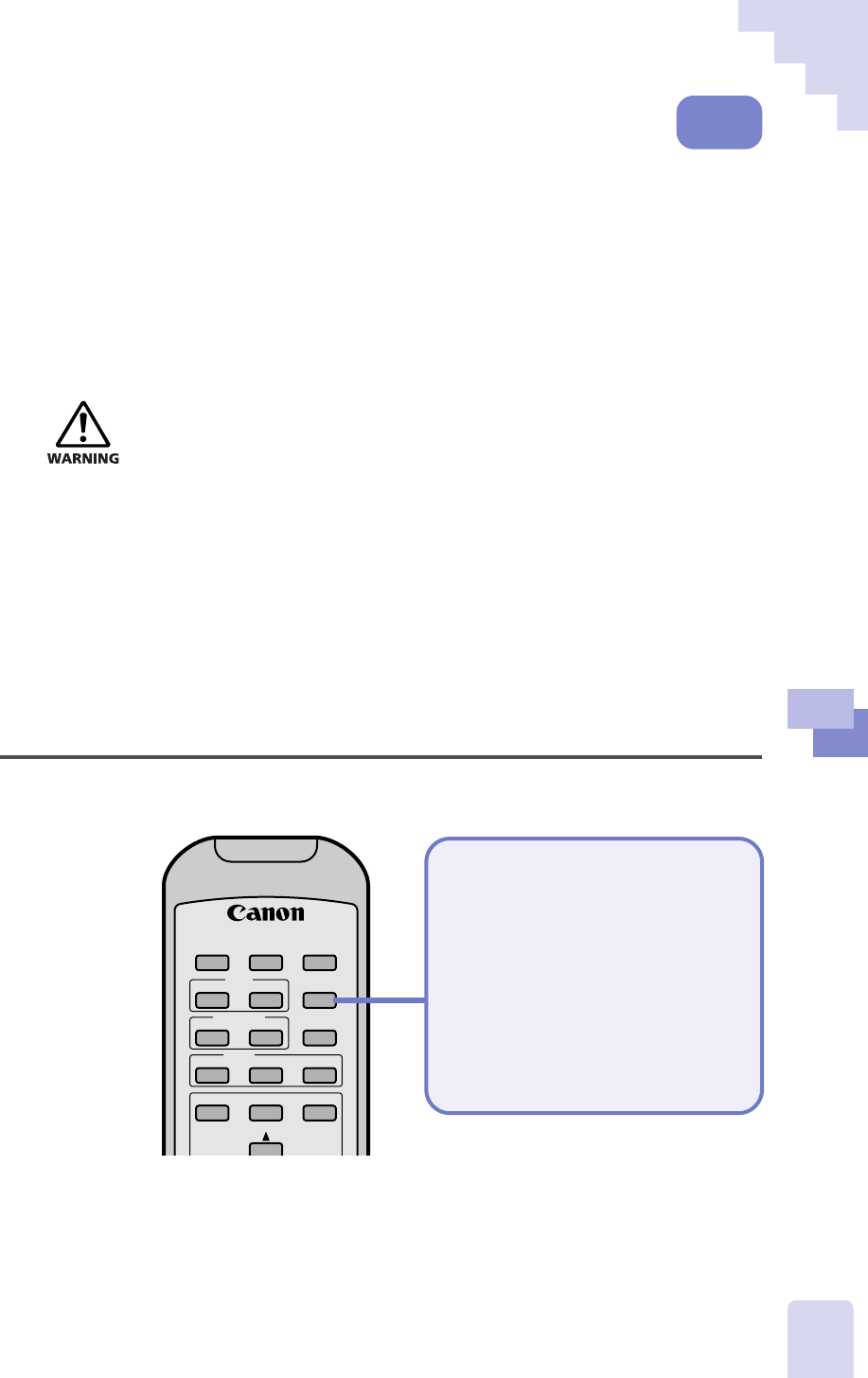
77
3
An Introduction to the Features
Using the Front Lights and
Backlight
This command turns the front lights and backlight on and off.
Turn the front lights on when using the DZ-3600U in dark settings. Use
the backlight to illuminate films and transparencies, such as OHP
transparencies.
!!! Important !!!
• The fluorescent tubes in the front lights become very hot when operated.
To avoid burns, please be extremely careful not to touch the tubes
directly with your fingers or other body parts.
• The lights take two or three seconds to light up after the power is
applied in order to protect their mechanisms. Please do not press the
button again because they have not come on right after the button was
first pressed.
• Light escaping directly from the backlight will strike the camera lens
and adversely affect image quality. To reduce this, zoom in on the film
as much as possible to exclude unwanted light.
••• Note •••
• To view negative film, turn on the backlight with the procedures described
here and then follow the steps described in Shooting Negatives (P.79).
Procedure with the Remote Control
To Turn the
Front Lights and
Backlight On/Off
Press the [Lights] button.
• The sequence progresses from
lights off, to front lights on,
and backlight on with each
press of the button.
FOCUS
BRIGHTNESS
CAPTURE
RESOLUTION
PREVIEW
W
ZOOM
T LIGHTS
–+COLOR
AUTO NEAR FAR
APP REV FWD
Preview
Mode


















