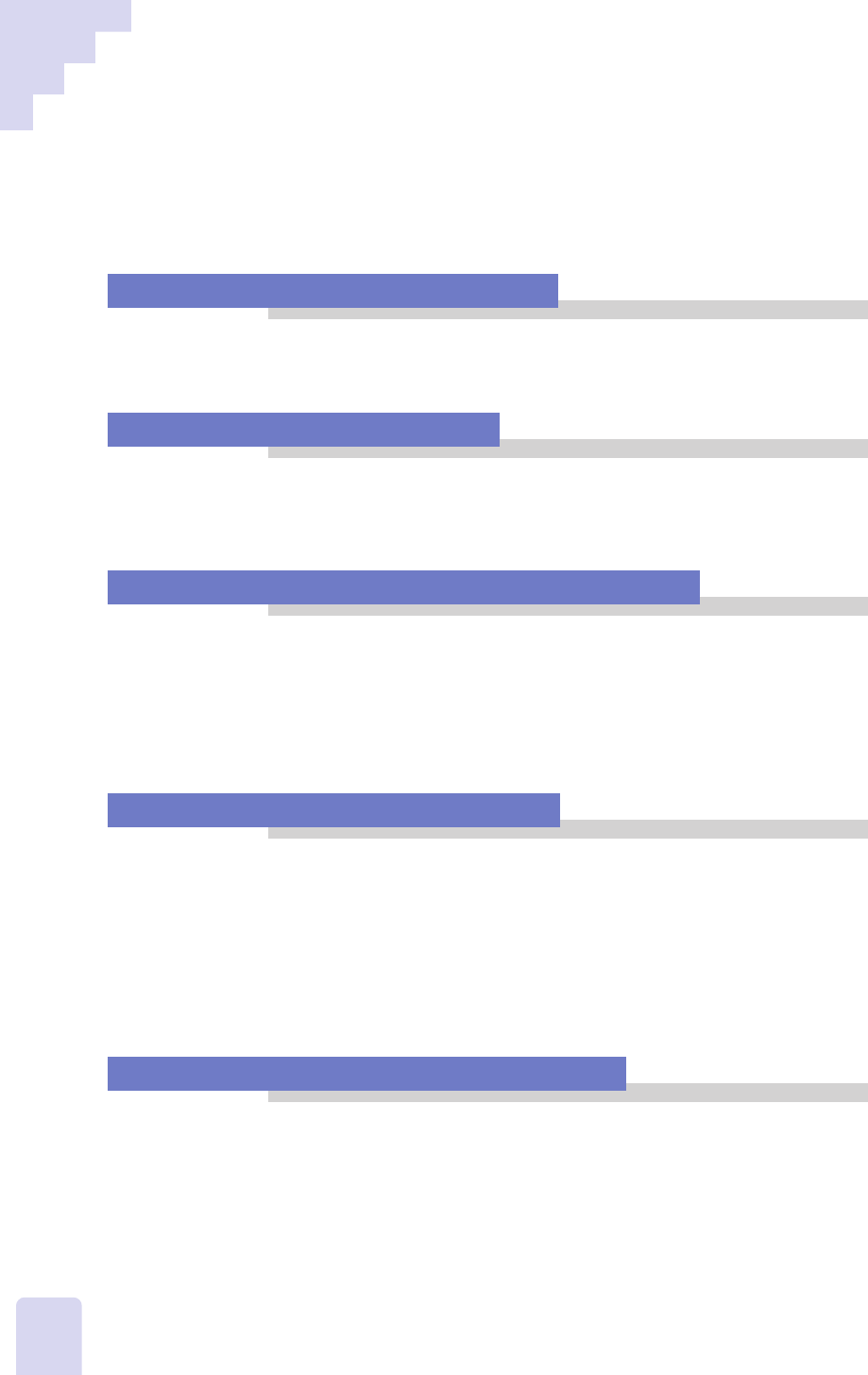
100
Troubleshooting Tips
Please confirm the following points before contacting the dealer if you en-
counter any difficulties operating the equipment or software programs.
Presentation Software Will Not Start
• Is the DZ-3600U’s power turned on? (P.28)
• Is the USB cable connected correctly? (P.17)
• Is the software correctly installed? (P.19)
The Computer Monitor Is Blank
• Is the computer connected correctly to its monitor and the projector?
(P.17)
• Have the input sources for the computer monitor and projector been
correctly selected?
Images Are Not Displaying on the Video Monitor
• Is the DZ-3600U, video monitor and/or projector power turned on?
(P.28)
• Are all the devices connected correctly? (P.17)
• Has an external input device (EXT In 1 or EXT In 2) been selected as
the current image source? (P.98)
• Have the input sources for the video monitor and projector been
correctly selected?
Images Are Not Displaying Smoothly
• Because of the limitations imposed by the transfer rate of the USB
cable, the movement of real-time images will be somewhat irregular on
the computer display. To view real-time images without the time lag,
connect a video monitor or projector directly to one of the output
ports on the DZ-3600U. The video output, nevertheless, will still not be
entirely smooth in the negative, flip, mirror, monochrome, or grayscale
modes, or at the High Clarity display resolution setting in the preview
mode. Moreever, the images may momentarily distort when switching
between modes. This is not a malfunction.
The Toolbar and Status Bar Have Vanished
• Move the mouse cursor to the top of the window. They will temporarily
reappear. (P.45)


















