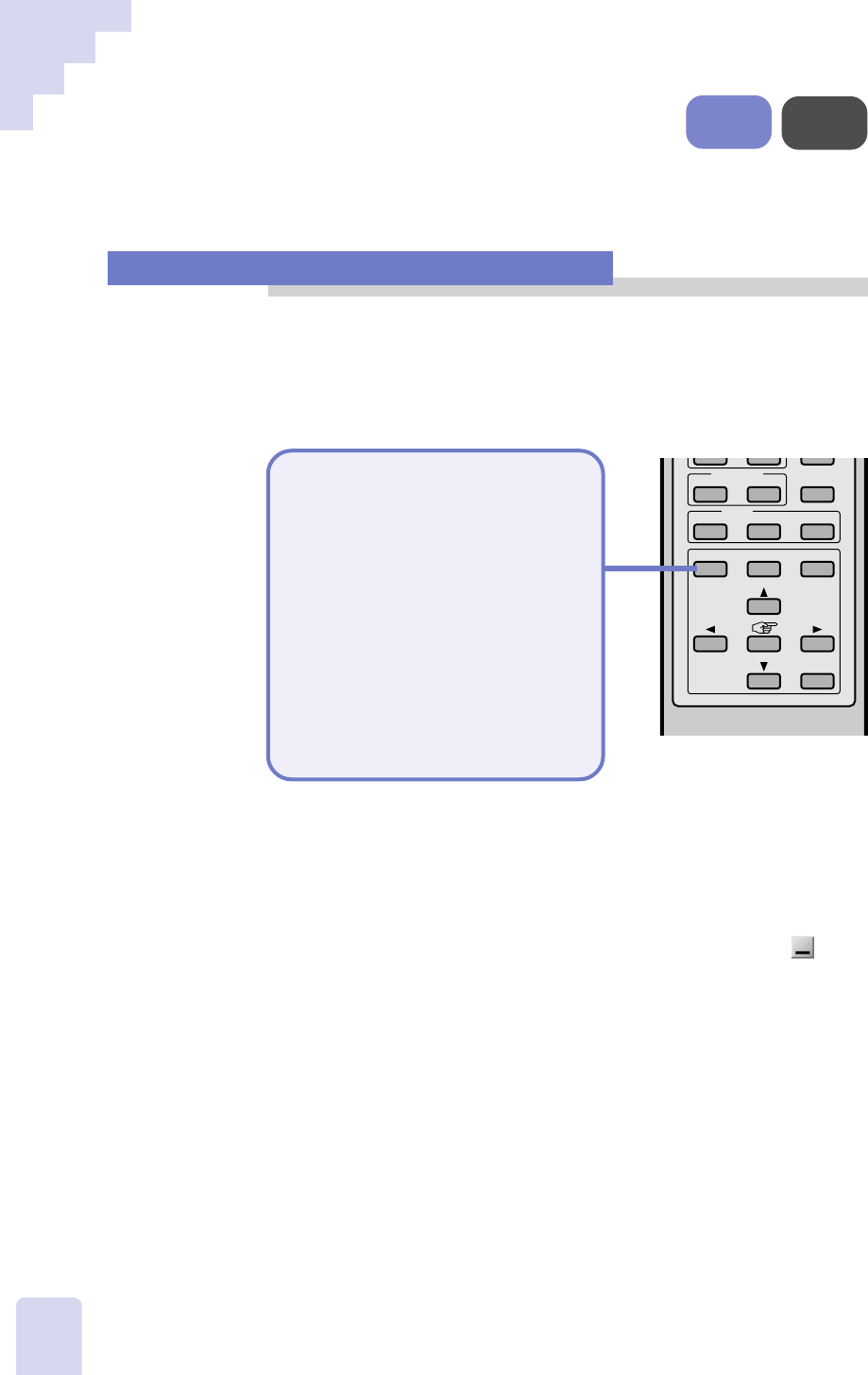
84
Interfacing with
PowerPoint
Microsoft PowerPoint slide shows can also be controlled with the remote control.
Switching between Application Programs
When Presentation Software is running, the remote control can be used
to switch between it and the PowerPoint window if that window was the
active window immediately prior to Presentation Software.
To Switch
between
Programs
Press the [APP] button on
the remote control.
• The window of the previously
active application will display.
• Press the [APP] button again to
return to the Presentation
Software window.
FOCUS
BRIGHTNESS
–+
COLOR
AUTO NEAR FAR
APP REV FWD
ROTATE
Still
Mode
Preview
Mode
•••␣ Note •••
• The following is an example of the procedures for switching to and from a
PowerPoint slide show.
1. Start DZ-3600U Presentation Software.
2. Minimize the Presentation Software window by clicking the (
)
button in the window’s upper right.
3. Open the PowerPoint presentation file.
4. Start the PowerPoint slide show.
5. Press the [APP] button on the remote control to switch program
windows.


















