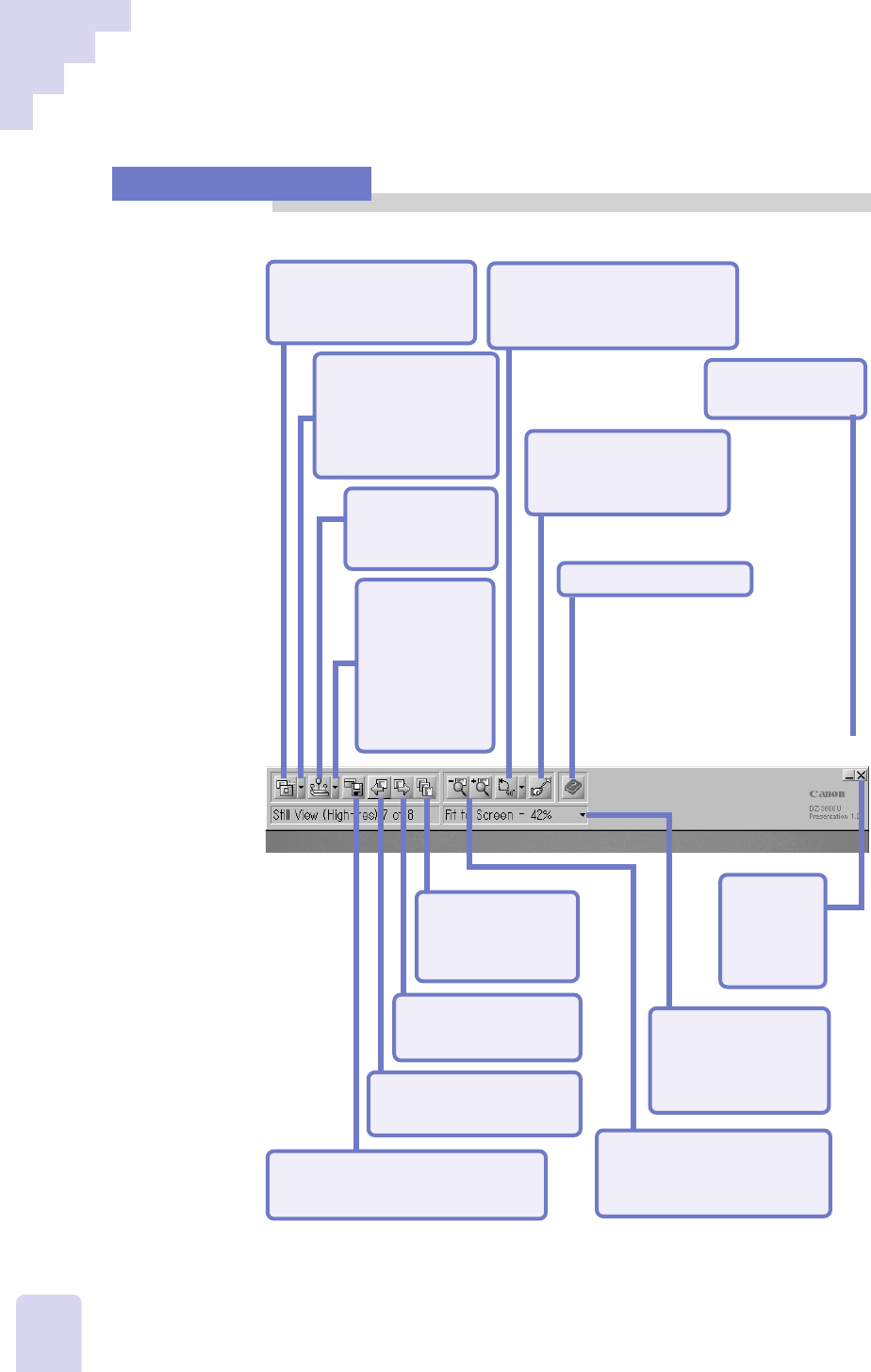
116
Toolbar (Still Mode)
Captures and loads
still images onto a
computer (p. 47)
Switches between
resolution
(fineness) settings
for the captured
images (p. 49)
Switches to
preview mode
(p. 50)
Switches
to preview
mode and
selects the
display
resolution
(p. 52)
Rotates images 90
degrees counterclockwise
with each click (p. 74)
Selects an image
rotation angle from
the menu (p. 75)
Saves images to disk or opens
saved images (pp. 54, 58)
Displays the previous
image (p. 60)
Displays the next
image (p. 60)
Selects images
for display from
the list (p. 61)
Changes the display
size of the displayed
image (p. 64)
Closes
Presentation
Software
(p. 35)
Selects a display
size for images
from the menu
(p. 64)
Minimizes the
window (p. 40)
Displays Help topics
Components Guide


















