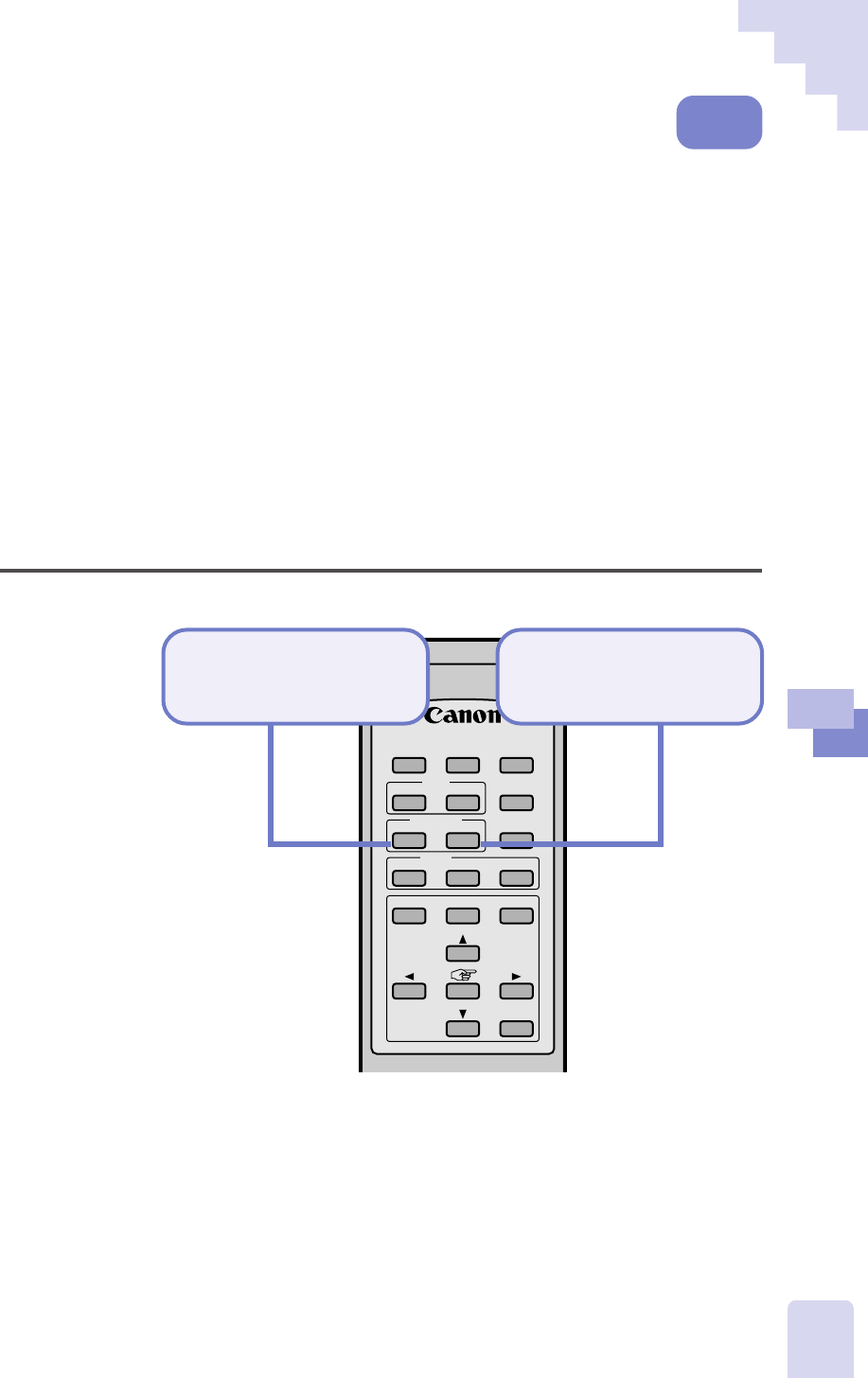
65
3
An Introduction to the Features
Adjusting the Brightness of
Preview Images
The brightness of images in preview mode can be adjusted.
••• Note •••
• This function can be used to adjust the image brightness when an extremely
dark or bright document or object is displayed, or when the document is
relatively small and greater contrast is required to distinguish it from the
white of the object stage.
• When the document is extremely dark, the image quality can be improved by
placing a piece of black paper behind it.
• The brightness can be adjusted with the control panel even in still mode.
However, the change in brightness cannot be verified unless a video monitor
is directly connected to the DZ-3600U.
Procedure with the Remote Control
FOCUS
BRIGHTNESS
CAPTURE
RESOLUTION
PREVIEW
W
ZOOM
T
LIGHTS
–+
COLOR
AUTO NEAR FAR
APP REV FWD
ROTATE
Darker
Press the [-] button.
Brighter
Press the [+] button.
Preview
Mode


















