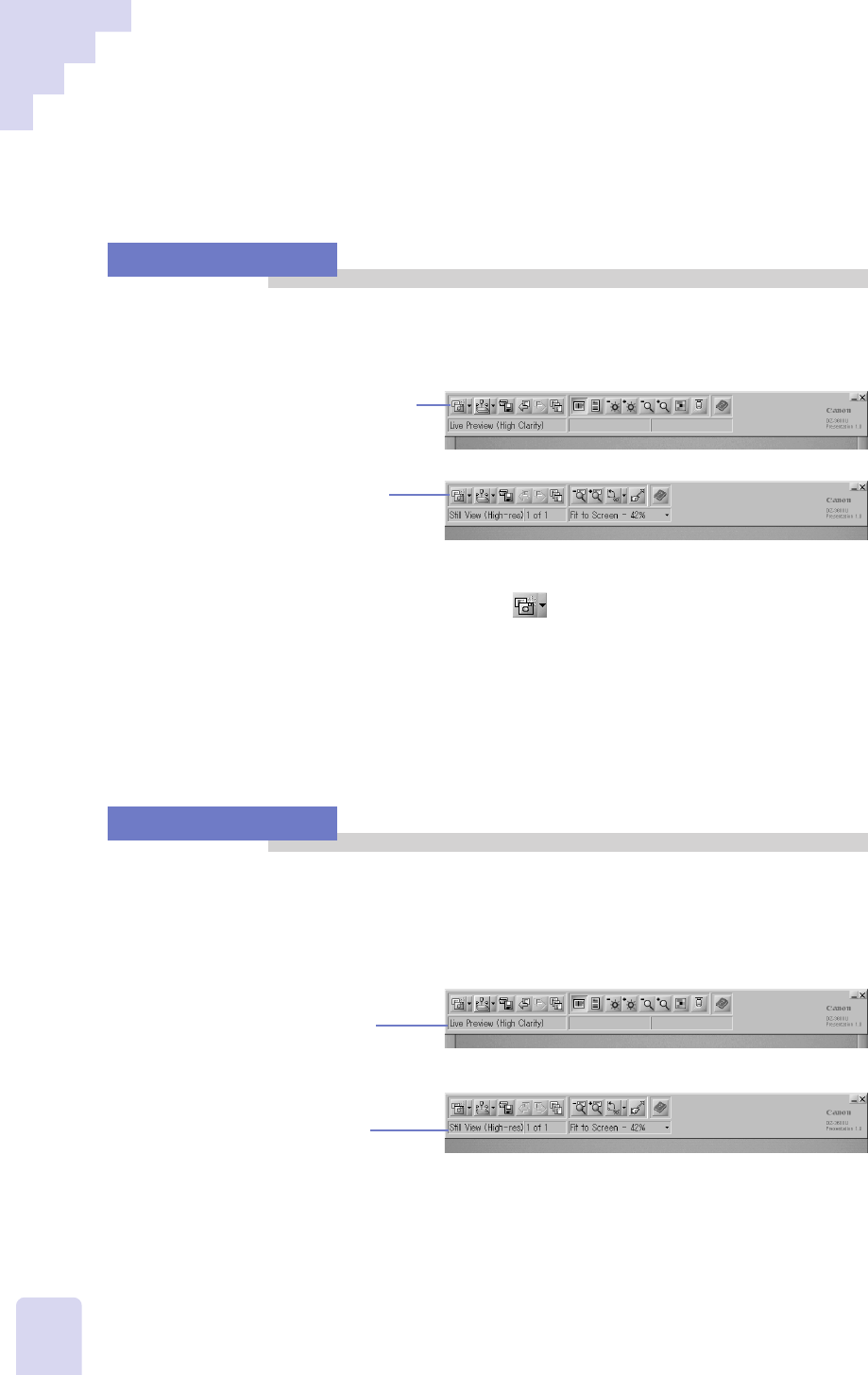
44
Toolbar and Status Bar
This topic briefly explains the buttons and message area that appear at the
top of the Presentation Software window.
Toolbar
The toolbar is the area at the top of the window that contains the
buttons for controlling various Presentation Software functions. The
buttons on the toolbar change according to the mode.
Toolbar in Preview
Mode
Toolbar in Still
Mode
!!! Important !!!
• Some buttons, such as the ( ) button, are split into two sections
with a left and right portion. Please note that each section represents a
different command.
•••␣ Note •••
• Positioning the mouse cursor o ver a butt on will cause its name t o display
after a fe w moments .
Status Bar
The status bar is the area that appears directly under the toolbar. This
bar automatically displays the current mode and various other messages
that indicate the DZ-3600U’s state. In still mode, the status bar also
contains menus, such as the zoom menu for adjusting image display
sizes.
Status Bar in
Preview Mode
Status Bar in
Still Mode


















