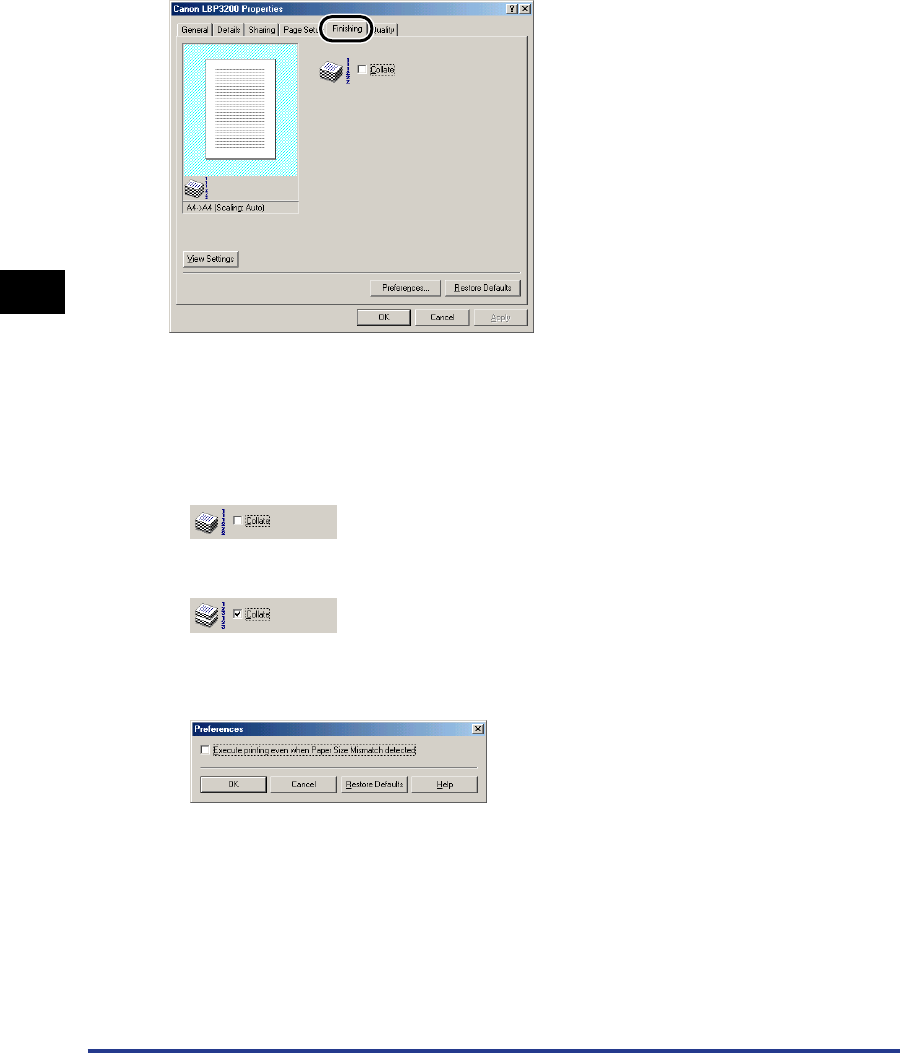
Using the Printing Functions
4-20
Printing a Document
4
[Finishing] Sheet
The [Finishing] sheet allows you to specify the following printing preferences.
■ Collate
When printing multiple pages of the document in multiple copies, select whether or not to
make collated sets of copies.
When a checkmark is not placed for [Collate], the specified print copies are made for each
page.
When a checkmark is placed for [Collate], the sets of copies are collated during print.
■ Preferences
The dialog box shown below will appear by clicking [Preferences].
When a checkmark is placed for [Execute printing even when Paper Size Mismatch
detected], the print is made on the currently loaded paper, regardless of the setting in
[Output Size] on the [Page Setup] sheet.
When a checkmark is not placed, if the setting in [Output Size] for a print job to be
performed differs from the setting in [Output Size] for a print job that has been performed
most recently, a message appears on the Printer Status Window, stopping the printing
operation. However, for a print job that is performed immediately after you turn ON/OFF
the printer or you pull out and insert the cassette, a message does not appear on the
Printer Status Window and the print is made on the currently loaded paper, regardless of
the setting in [Output Size].


















