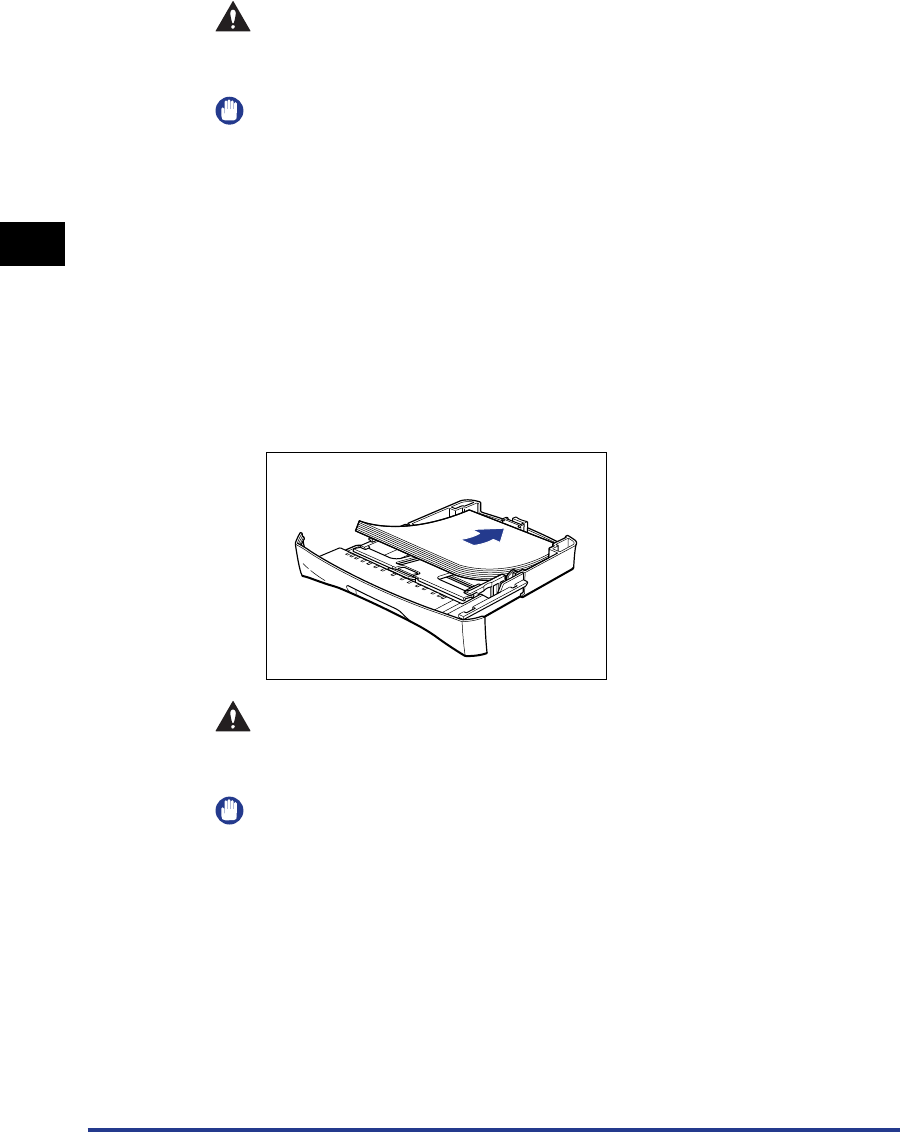
Printing on Plain Paper / Heavy Paper / Label / Transparency
2-18
Loading and Delivering Paper
2
CAUTION
Be careful not to cut your hands with the edges of the transparencies or
labels.
IMPORTANT
•
Be sure to fan the transparencies or labels thoroughly before loading them. If they
are not fanned enough, this may result in double-feeds or paper jams.
•
When fanning or aligning the transparencies, try to hold the edges to avoid
touching the printing surface.
•
Take care not to mark or stain the printing surface of the transparencies with
fingerprints, dust, or oil. This may result in poor print quality.
•
A label that can be loaded in the cassette is a standard type (label standard card)
only. Set any type of labels other than the standard type (label standard card) in the
manual feed slot.
5
Load the paper stack so that the rear edges touch the paper
guide.
CAUTION
When loading paper, be careful not to cut your hands with the edges of the
paper.
IMPORTANT
•
Make sure that the paper guide is at the appropriate position of paper size. If the
paper guide is not adjusted properly, this may result in misfeeds.


















