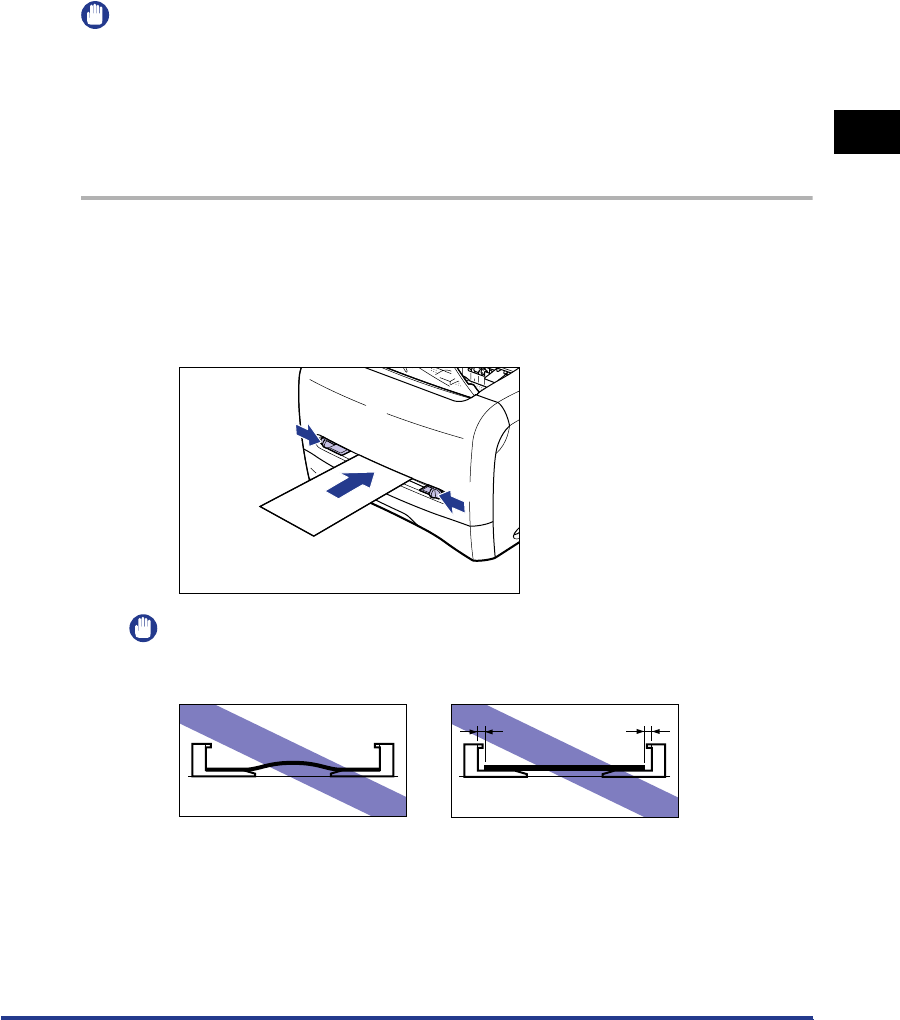
Printing on Envelope
2-35
Loading and Delivering Paper
2
Setting Envelope in the Manual Feed Slot
Follow the procedure below to set an envelope in the manual feed slot.
When loading paper in the manual feed slot, be sure to load it in portrait orientation.
IMPORTANT
•
In the manual feed slot, you can set only one envelope at a time.
•
You cannot specify multiple print copies or multiple pages when you use the manual feed
slot. If you specify multiple print copies or multiple pages using the manual feed slot, the
second sheet thereafter is fed from the cassette regardless of paper size or type.
•
Do not touch the envelope in the manual feed slot or pull it out while printing. This may
result in a faulty operation.
1
Insert about 2 cm of the edge of an envelope into the manual
feed slot aa
aa
, then slide the paper guides aligning with the
width of the envelope bb
bb
.
The paper guides move together.
IMPORTANT
•
Be sure to align the paper guides with the width of the envelopes. If the paper
guides are too loose or too tight, this may result in misfeeds or paper jams.
a
b


















