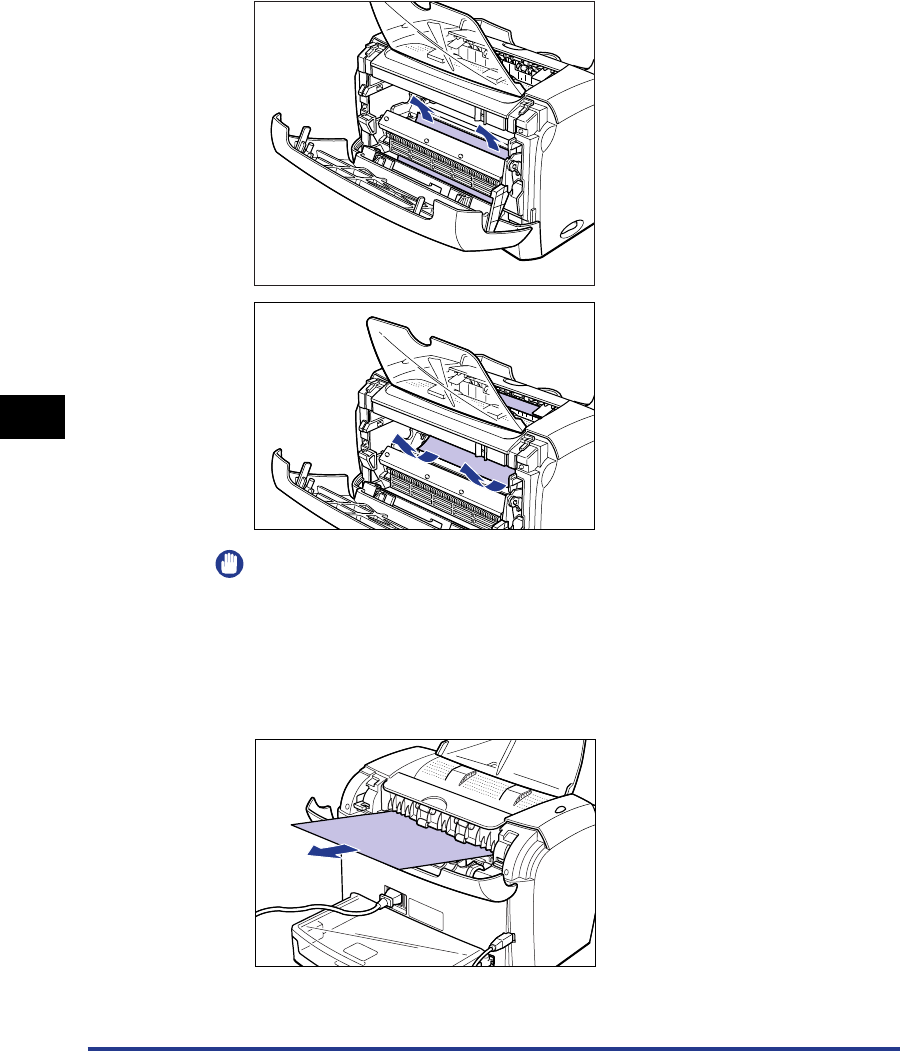
Paper Jams
6-8
Troubleshooting
6
6
Slowly pull out the paper jammed in the printer in the
direction of the arrows.
IMPORTANT
If you cannot remove jammed paper easily, proceed to the next step. Do not try to
remove it forcefully.
7
Slowly pull out the paper jammed in the face-up delivery slot
in the direction of the arrow.


















