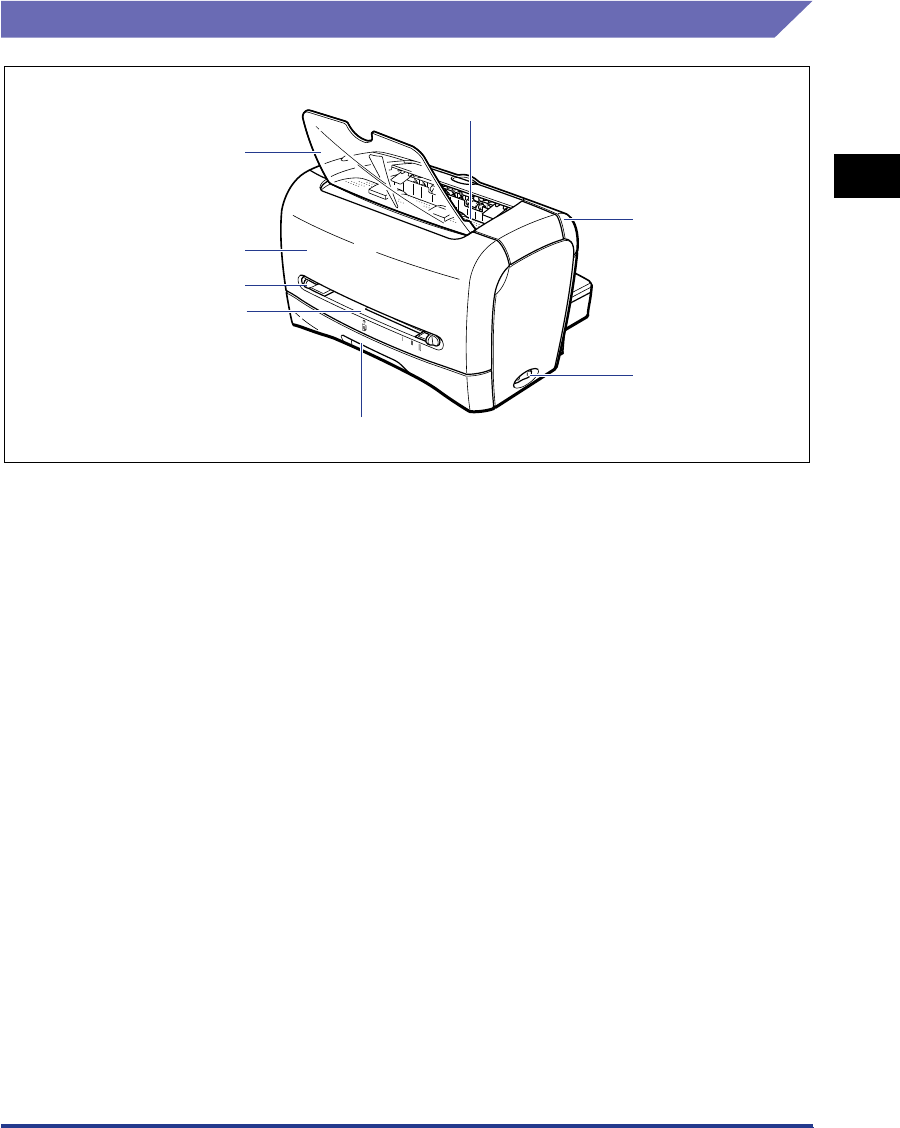
Parts and Their Functions
1-5
Before You Start Using This Printer
1
Front View
aa
aa
Face-down Delivery Tray
Allows paper to be delivered straight.
bb
bb
Face-down Delivery Area
Delivers paper with the printing surface face down.
(See p. 2-11.)
cc
cc
Delivery Selection Cover
Switches between face-up delivery and face-down
delivery. (See p. 2-13.)
dd
dd
Power Switch
Turns ON/OFF the printer. (See p. 1-11.)
ee
ee
Cassette
Allows you to load a maximum of 250 sheets of plain
paper (64 g/m
2
). (See p. 2-9.)
ff
ff
Manual Feed Slot
Used when printing paper one by one manually.
(See p. 2-9.)
gg
gg
Paper Guide
Align this paper guide with the width of the paper so
that paper is delivered straight.
hh
hh
Front Cover
Opened when replacing the toner cartridge or
removing paper jams.
A5
A
4LTR
LG
L
O
N
B5
EXEC
O
F
F
h
b
c
d
e
f
g
a


















