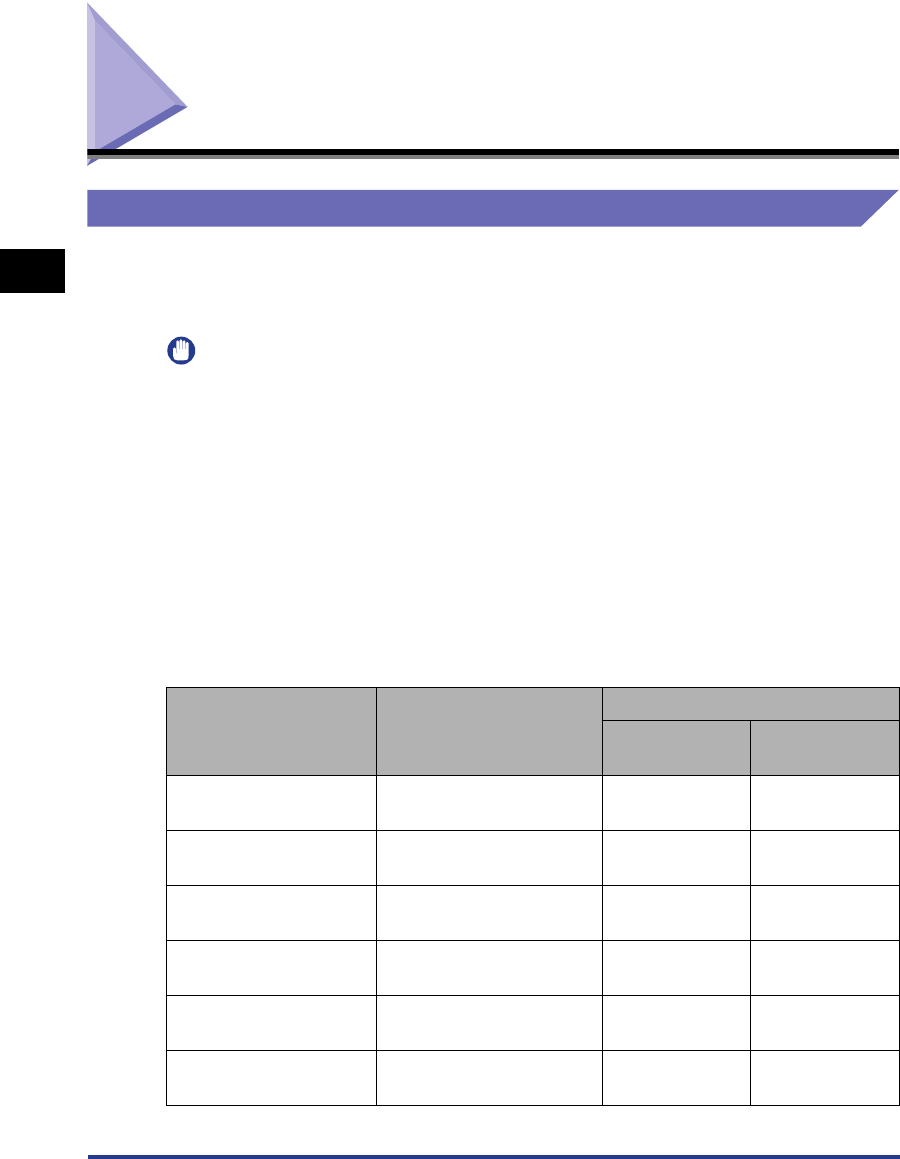
Paper Requirements
2-2
Loading and Delivering Paper
2
Paper Requirements
Usable Paper
To ensure optimum performance, use only paper that falls within the specifications
listed below. Inappropriate paper may deteriorate print quality or result in paper
jams.
IMPORTANT
•
In the following cases, the safety function that prevents damage caused by heat may
slow the print speed down in stages.
-For a continuous job on B5 or A5 size heavy paper, Envelope C5, Envelope COM10,
Envelope DL, or Envelope Monarch, the print speed may drop down to 3 ppm.
-For a continuous job on B5 or A5 size plain paper, the print speed may drop down to 4
ppm.
•
When printing paper continuously, be sure that the amount of paper to be loaded at any
one time does not exceed its paper capacity.
Paper Size
The following shows the usable paper sizes. A circle mark (O) indicates that the
type can be used, and a cross mark (X) indicates that the type cannot be used.
Paper Size Size
Paper Source
Cassette
Manual Feed
Slot
A4 210.0 mm x 297.0 mm
8.27 inch x 11.69 inch
OO
B5 182.0 mm x 257.0 mm
7.17 inch x 10.12 inch
OO
A5 148.0 mm x 210.0 mm
5.83 inch x 8.27 inch
OO
Legal 215.9 mm x 355.6 mm
8.50 inch x 14.00 inch
X* O
Letter 215.9 mm x 279.4 mm
8.50 inch x 11.00 inch
OO
Executive 184.1 mm x 266.7 mm
7.25 inch x 10.50 inch
OO


















