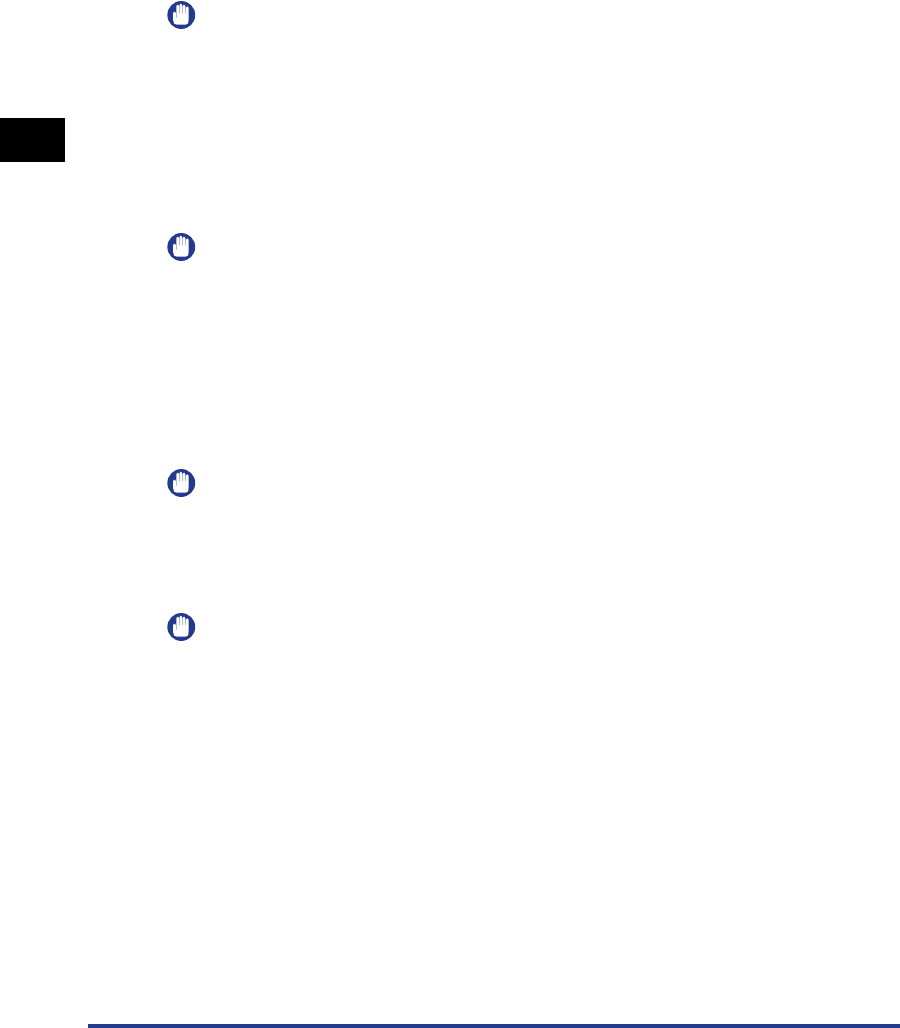
Paper Requirements
2-4
Loading and Delivering Paper
2
■ Plain Paper
This printer can print on plain paper in width of 76.2 to 215.9 mm, in length of 127.0 to
355.6 mm, and in weight of 64 to 90 g/m
2
including the standard size paper: A4, B5, A5,
Legal, Letter, and Executive.
IMPORTANT
If "LGL" is indicated in the cassette, you can load the legal-size paper in the cassette.
Whether "LGL" is indicated in the cassette or not depends on the area where you
purchased this printer.
■ Heavy Paper
This printer can print on heavy paper in width of 76.2 to 215.9 mm, in length of 127.0 to
355.6 mm, and in weight of 91 to 163 g/m
2
including the standard size paper: A4, B5, A5,
Legal, Letter, and Executive.
IMPORTANT
•
If "LGL" is indicated in the cassette, you can load the legal-size paper in the cassette.
Whether "LGL" is indicated in the cassette or not depends on the area where you
purchased this printer.
•
The heavy paper that you can load in the cassette is the one in weight of 128 g/m
2
or
less. Set heavy paper in weight of 129 g/m
2
or over in the manual feed slot.
■ Transparency
This printer can print on A4- and Letter-size transparencies.
IMPORTANT
Thoroughly fan transparencies before loading them as they may stick to each other.
■ Label
This printer can print on A4- and Letter-size labels.
IMPORTANT
•
Do not use the following types of labels. Using inappropriate labels may result in paper
jams that are difficult to clear or may result in damaging the printer.
-Peeled labels or partly used labels
- Coated labels that are easily peeled off from the backing sheet
- Labels with adhesive protruded
•
A label that can be loaded in the cassette is a standard type (label standard card) only.
Set any type of labels other than the standard type (label standard card) in the manual
feed slot.


















