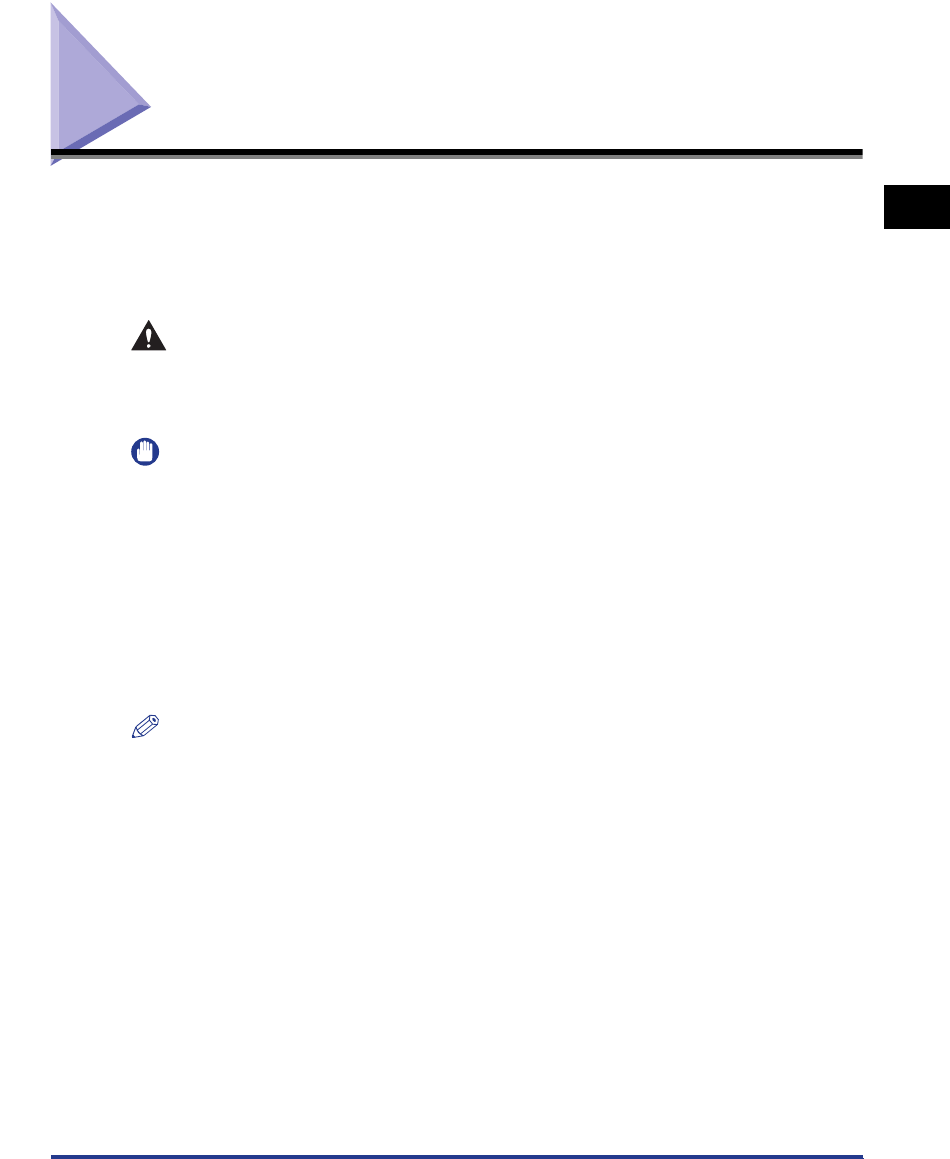
Connecting to a Computer
1-13
Before You Start Using This Printer
1
Connecting to a Computer
This section describes how to connect the printer to a computer.
As this printer is equipped with the USB connector, you can use a USB cable to
connect to a computer.
By using a USB cable, this printer can be connected to a computer equipped with
the USB port.
WARNING
When connecting or disconnecting the USB cable while the power plug is
plugged into the AC power outlet, do not touch the metal part of the connector.
This may lead to an electrical shock.
IMPORTANT
•
You can connect or disconnect the USB cable even while the computer or printer is ON.
However, do not connect or disconnect the USB cable in the following situations, as this
may result in a computer or printer glitch.
-While the computer operating system is starting up immediately after the computer is
turned ON
- During print
•
If you connect or disconnect the USB cable while the computer or printer is ON, after
disconnecting the USB cable, wait for 5 seconds or longer before connecting it again. If
you connect the USB cable immediately after disconnecting it, this may result in a
computer or printer glitch.
NOTE
•
The USB interface for this printer supports USB Full-Speed (USB 1.1 equivalent). For
more details, contact the store where you purchased this printer.
•
When you connect this printer to a computer with a USB cable, use a computer with
manufacturer's guarantee of USB proper operation.
•
If you are not sure about the USB cable that is supported by your computer, contact the
store where you purchased the computer.


















