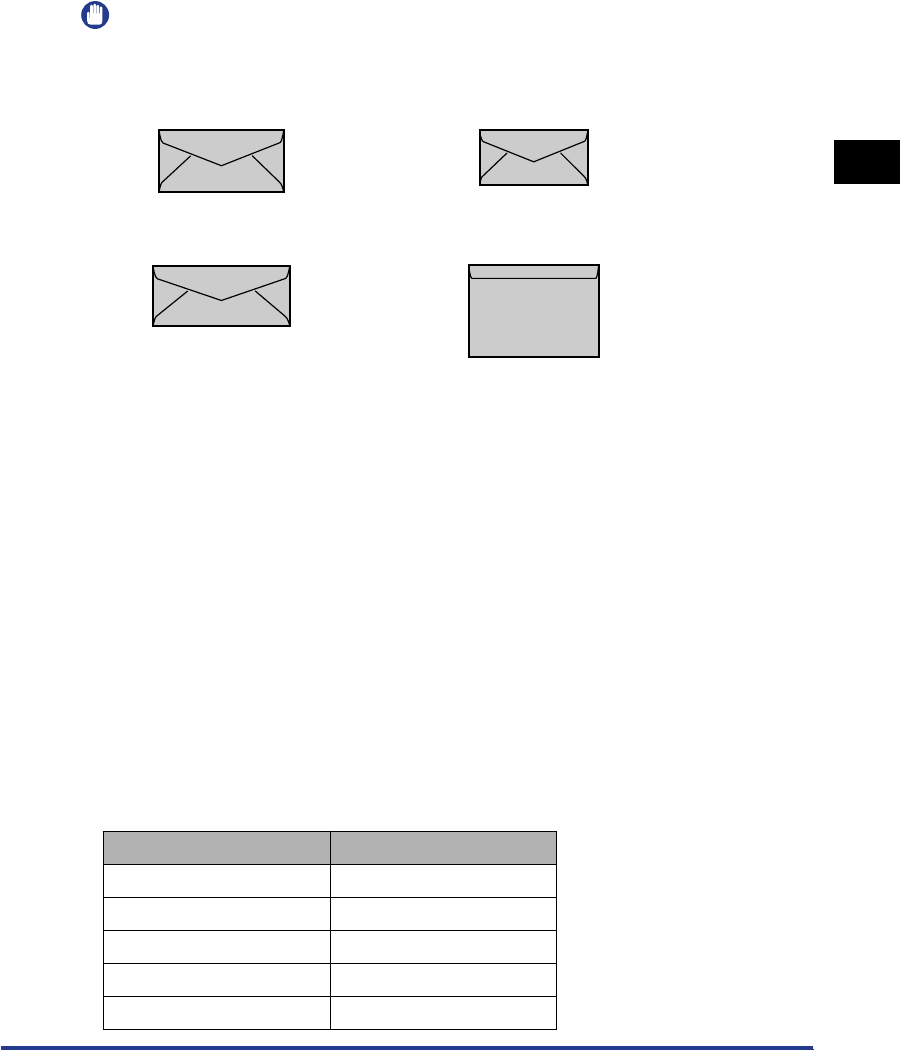
Paper Requirements
2-5
Loading and Delivering Paper
2
■ Envelope
This printer can print on Envelope C5, Envelope COM10, Envelope DL, and Envelope
Monarch.
IMPORTANT
•
The following shows the usable envelopes for this printer.
•
Do not use the following types of envelopes. Using inappropriate envelopes may result in
paper jams that are difficult to clear or may result in damaging the printer.
-Envelopes with fasteners or snaps
-Envelopes with address windows
-Envelopes with adhesive on the surface
-Wrinkled or creased envelopes
-Poorly manufactured envelopes in which the glued parts are uneven
- Irregularly-shaped envelopes
•
Before loading the envelopes, flatten the stack of envelopes to release any remaining air,
and press the fold lines at edges tightly.
•
Do not print on the back of an envelope.
•
Printing speed drops when printing on envelops.
Abbreviation of Paper Size
The following shows the abbreviations of the paper size that are indicated on the paper
guide.
Paper Size Paper Guide
Legal LGL*
Letter LTR
Executive EXEC
Envelope C5 ENV. ISO-C5
Envelope COM10 ENV. COM10
* Envelopes with a flap on the short edge cannot be used.
Envelope Monarch
98.5 mm x 190.5 mm
(3.88 inch x 7.50 inch)
Envelope DL
110.0 mm x 220.0 mm
(4.33 inch x 8.66 inch)
Envelope COM10
104.9 mm x 241.3 mm
(4.13 inch x 9.50 inch)
Envelope C5
162.0 mm x 229.0 mm
(6.38 inch x 9.02 inch)


















