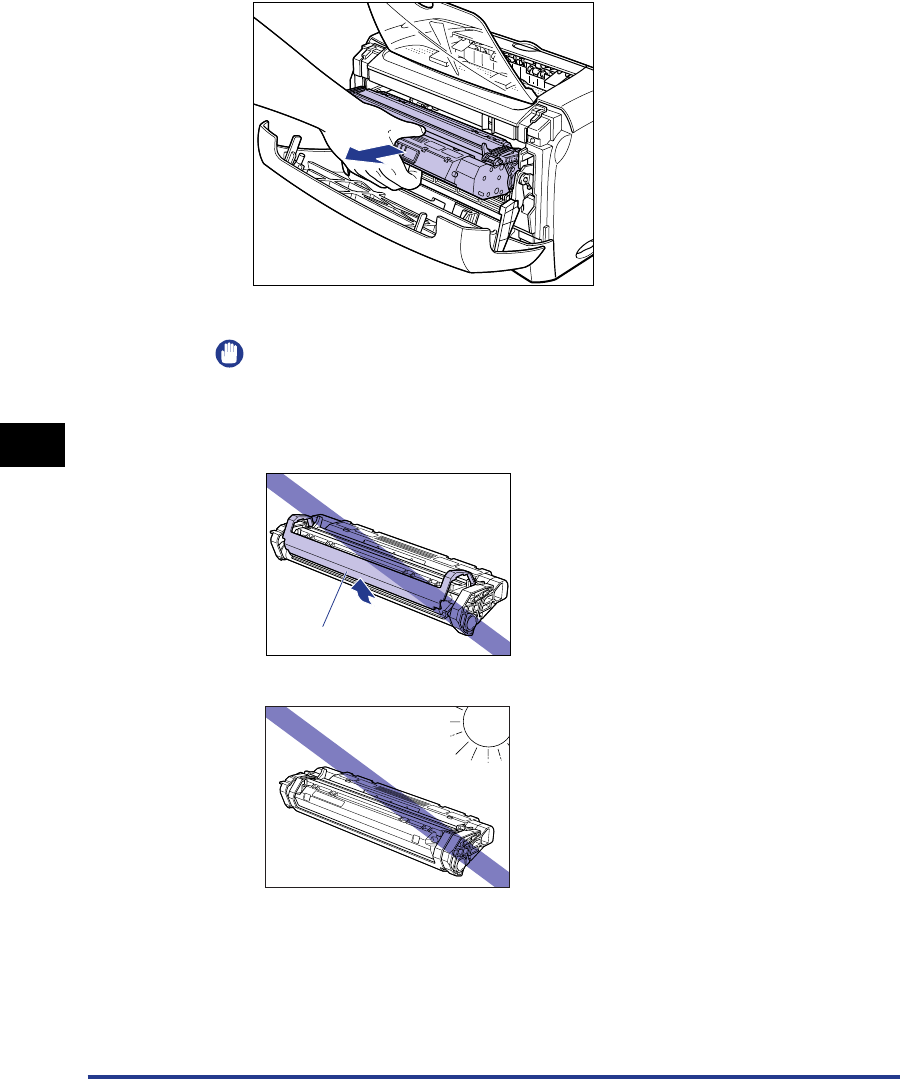
Paper Jams
6-6
Troubleshooting
6
2
Take the toner cartridge out of the printer.
If you find jammed paper in this step, proceed to the next step without removing it.
IMPORTANT
•
Print quality may deteriorate if you touch or damage the drum inside the toner
cartridge. Be careful not to touch the drum or open the drum protective shutter. Be
careful not to hold or touch the portions that are not described in this procedure.
This may result in damage to the printer.
•
Do not expose the toner cartridge to direct sunlight or strong light.
Drum protective shutter


















