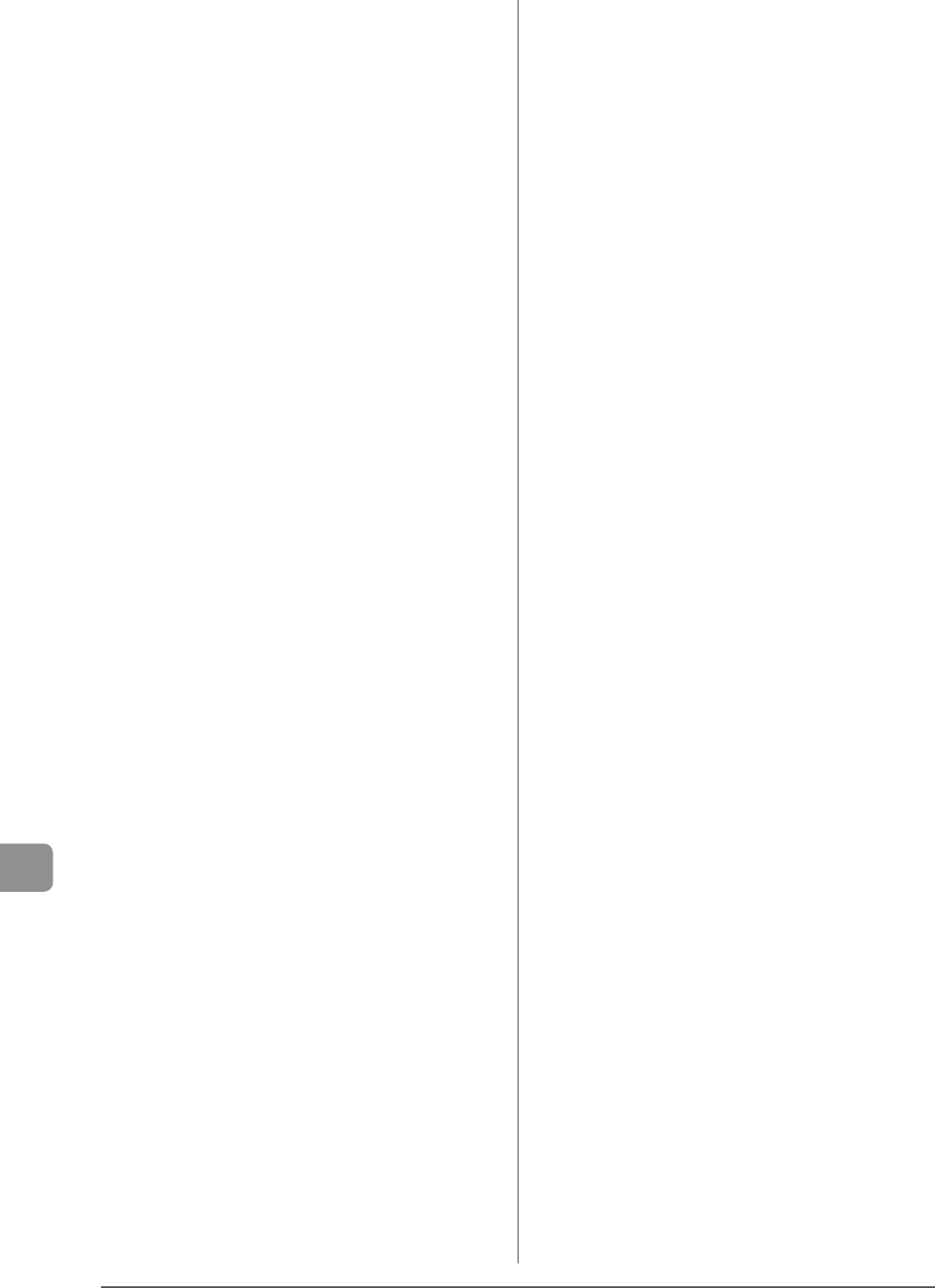
11-6
Appendix
S
Scan Functions ....................................................... 7-1
Scan Mode ............................................................... 1-9
Scanning area ......................................................... 1-2
Scanning Range ..................................................... 2-2
Selecting Print Side ............................................ 2-19
Sequential Broadcast ........................................... 6-9
Sharpness
Copy ................................................................................... 3-6
Fax ....................................................................................... 6-3
Sleep Timer ........................................................... 1-11
Specifying Destinations ...................................... 6-4
T
Telephone Equipment ............................................. x
Telephone line jack ............................................... 1-3
Text Input Method ............................................. 1-10
Time Settings ....................................................... 1-12
Toner Cartridges .................................................... 8-5
Checking the Toner Level ..................................... 8-6
Handling .......................................................................... 8-6
Replacing Toner Cartridges ................................. 8-7
When a Message Appears .................................... 8-7
Toner cartridge slot .............................................. 1-4
Toner cartridge tray .............................................. 1-4
Trademarks .............................................................. xiii
Transporting the Machine ............................... 8-13
Tray extension ........................................................ 1-2
Troubleshooting .................................................... 9-1
Clearing Jams ............................................................... 9-2
Error Code ...................................................................... 9-9
If <Incorrect size/setting> Appears............. 9-11
If a Power Failure Occurs .................................... 9-14
If You Cannot Solve a Problem ....................... 9-15
U
USB memory port .................................................. 1-2
USB port .................................................................... 1-3


















