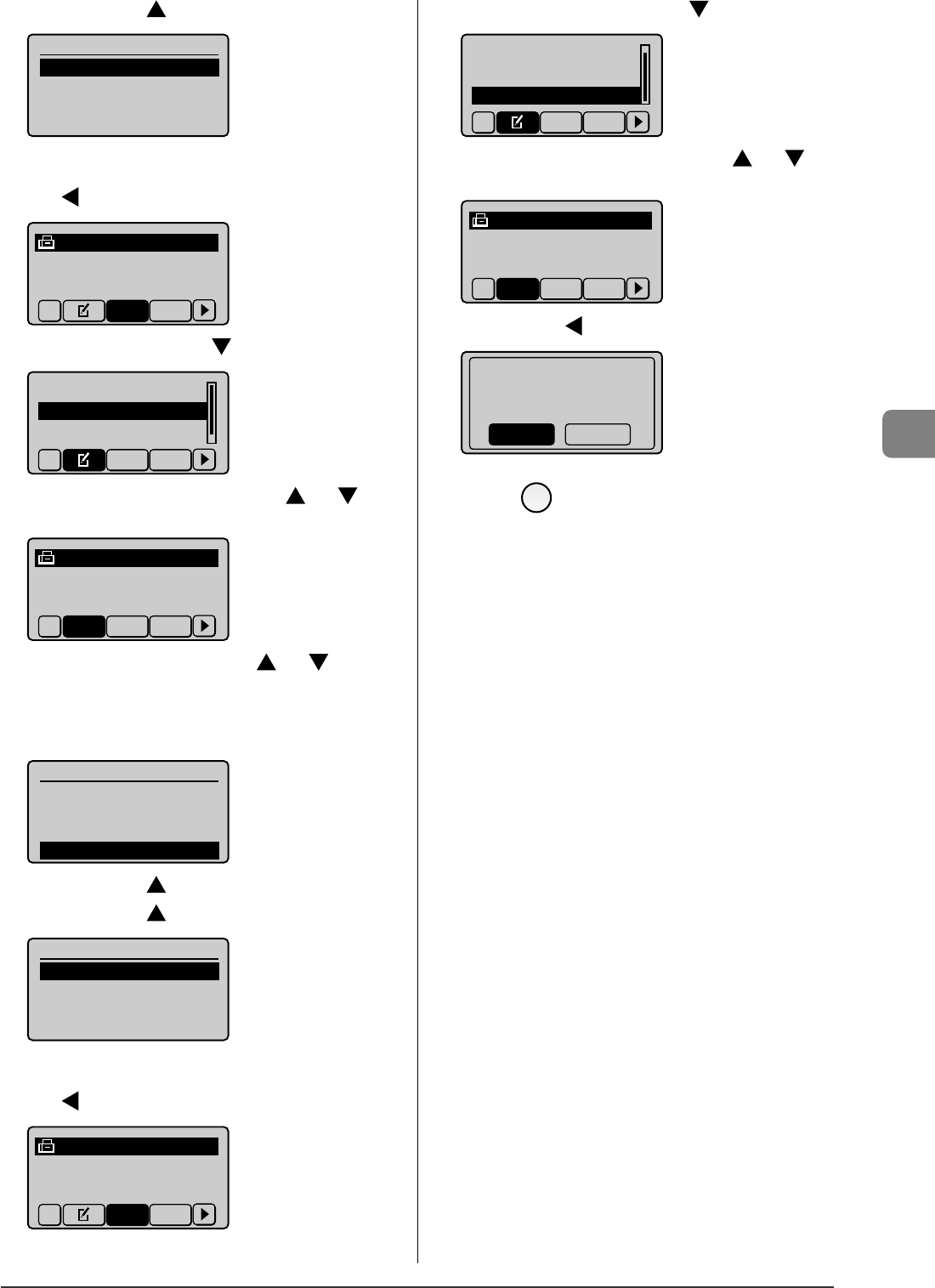
5-7
Registering Destinations in the Address Book
(12) Select <Apply> with [ ], and then press [OK].
Fax
<Apply>
Name: CANON
Destination: 0123456...
Coded Dial: 001
When editing a registered coded dial code
(1) Press [
].
CANON 0123456789
All A-Z
(2) Select <Edit Address Book> with [ ], and then press [OK].
Register New to Add...
Edit Address Book
Address Book Details
All A-Z
(3) Select a destination that you want to edit with [ ] or [ ], and
then press [OK].
CANON 0123456789
All A-Z 0-9
(4) Select an item that you want to edit with [ ] or [ ], and then
press [OK].
Name
Destination
Coded Dial
Fax
<Apply>
Name: CANON02
Destination: 9876543...
Coded Dial: 002
(5) Select <Apply> with [ ] after editing, and then press [OK].
(6) Select <Apply> with [
], and then press [OK].
Fax
<Apply>
Name: CANON02
Destination: 9876543...
Coded Dial: 002
When deleting a registered coded dial code
(1) Press [
].
CANON 0123456789
All A-Z
•
•
•
(2) Select <Delete from Address Book> with [
], and then press [OK].
Edit Address Book
Address Book Details
Delete from Address
All A-Z
(3) Select a destination that you want to delete with [ ] or [ ],
and then press [OK].
CANON 0123456789
All A-Z 0-9
(4) Select <Yes> with [ ], and then press [OK].
Delete from
address book?
NoYes
3
Press [ ] (Back) to close the menu screen.


















