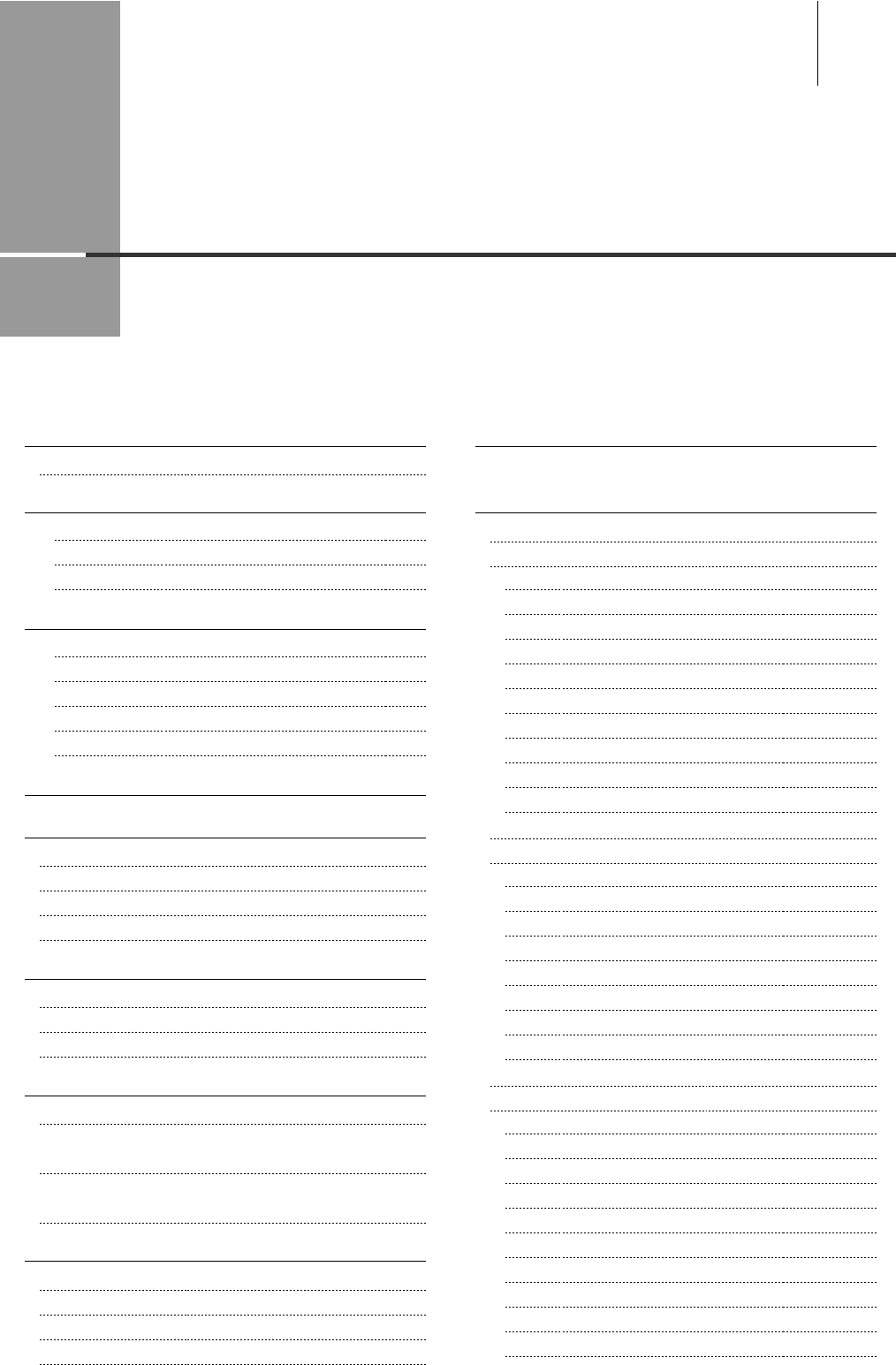
Chapter
6
6-1
This section describes the procedure for using the fax functions.
Basic Method for Sending Faxes 6-2
Canceling Sending of Fax Documents 6-2
Fax Settings 6-3
Image Quality Settings 6-3
Density Settings 6-3
Sharpness Settings 6-3
Specifying Destinations 6-4
Specifying Destinations by Entering a Fax Number 6-4
Specifying Destinations Using the One-Touch Keys 6-4
Specifying Destinations Using Coded Dial 6-4
Specifying Destinations Using Group Dialing 6-5
Specifying Destinations Using the Address Book 6-5
Redialing (Manual Redialing) 6-6
Useful Fax Sending Methods 6-7
Sending a Fax after Making a Phone Call (Manual Sending) 6-7
Push-button Telephone Service Using a Dial-line 6-7
Sending a Fax Abroad (Adding Pauses) 6-8
Sending to Multiple Destinations at a Time (Sequential Broadcast)
6-9
Receiving Faxes 6-10
Receive Mode 6-10
Changing the Receive Mode 6-13
Detailed Settings for the Fax/Tel Mode 6-13
Forwarding Fax Documents 6-14
Registering Forwarding Destinations (Automatic Forwarding) 6-14
Forwarding Received Fax Documents in Memory to Other
Destinations (Manual Forwarding) 6-14
Re-forwarding/Printing/Deleting the Documents in which a
Forwarding Error Occurs 6-15
Checking/Handling Fax Documents in Memory
6-17
Checking/Canceling Fax Transmission Documents 6-17
Printing Received Fax Documents 6-17
Checking/Deleting Received Fax Documents 6-18
Checking the History of Received/Sent Fax Documents 6-19
Changing the Default Values for Fax 6-20
Changing the Fax Settings (Items Speci ed Using the
[Menu] Button) 6-21
Setting procedure for Sending 6-21
Setting Items for the Send Settings 6-21
Register Username 6-22
Change Defaults 6-22
Sender ID 6-22
Fax No. 6-22
Select Line Type 6-22
O hook Alarm 6-22
ECM Sending 6-22
Pause Time 6-23
Auto Redial 6-23
Check Dial Tone Before Sending 6-23
Setting Procedure for Receiving 6-23
Setting Items for the Receive Settings 6-24
2-Sided Printing (MF8350Cdn Only) 6-24
Receive Data Reduction 6-24
Received Page Footer 6-24
Continue Printing When Toner Is Low 6-24
ECM Receiving 6-24
Incoming Ring 6-25
Remote Receiving 6-25
Manual/Auto Switch 6-25
System settings procedure 6-25
Setting Items for the System Settings 6-26
Send Start Speed 6-26
Receive Start Speed 6-26
Select Country/Region 6-26
Memory Lock Settings 6-26
Address Book PIN 6-27
Restrict New Destinations 6-27
Allow Driver Faxing 6-27
Restrict Sending from History 6-27
Fax No. Con rmation Re-Entry 6-27
Restrict Sequential Broadcast 6-27
Using the Fax Functions


















