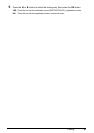40 Faxing
6 Press the Stop/Reset button.
Changing or Deleting a Registered Information
z To Change a Registered Number or Name:
1 Follow the procedures from step 1 to 3 under “Registering Coded Speed Dialing”
on page 39.
2 Press and hold the [ button to delete the registered number.
3 Press the Numeric buttons to enter the new number (max. 60 digits (40 digits for
Korea), including spaces), then press the OK button two times.
4 Press and hold the [ button to delete the registered name.
5 Press the Numeric buttons to enter the new name, then press the OK button.
6 Press the Stop/Reset button.
z To Delete an Entire Entry:
1 Follow the procedures from step 1 to 3 under “Registering Coded Speed Dialing”
on page 39.
2 Press and hold the [ button to delete the registered number, then press the OK
button.
3 Press the Stop/Reset button.
The name will automatically be deleted when you delete the number.
Printing a List of the Registered Destination
You can print a list of the recipients registered for coded speed dialing. You may want to keep the
list near the machine to refer to it when dialing.
1 Press the FAX button, then press the Menu button.
2 Press the [ or ] button to select PRNT REPORT/LIST, then press the OK button.
3 Press the [ or ] button to select SPEED DIAL LIST.
4 Press the OK button.
PRNT REPORT/LIST
ACTIVITY REPORT
PRNT REPORT/LIST
SPEED DIAL LIST
PRINT BY NAME?
< YES > NO