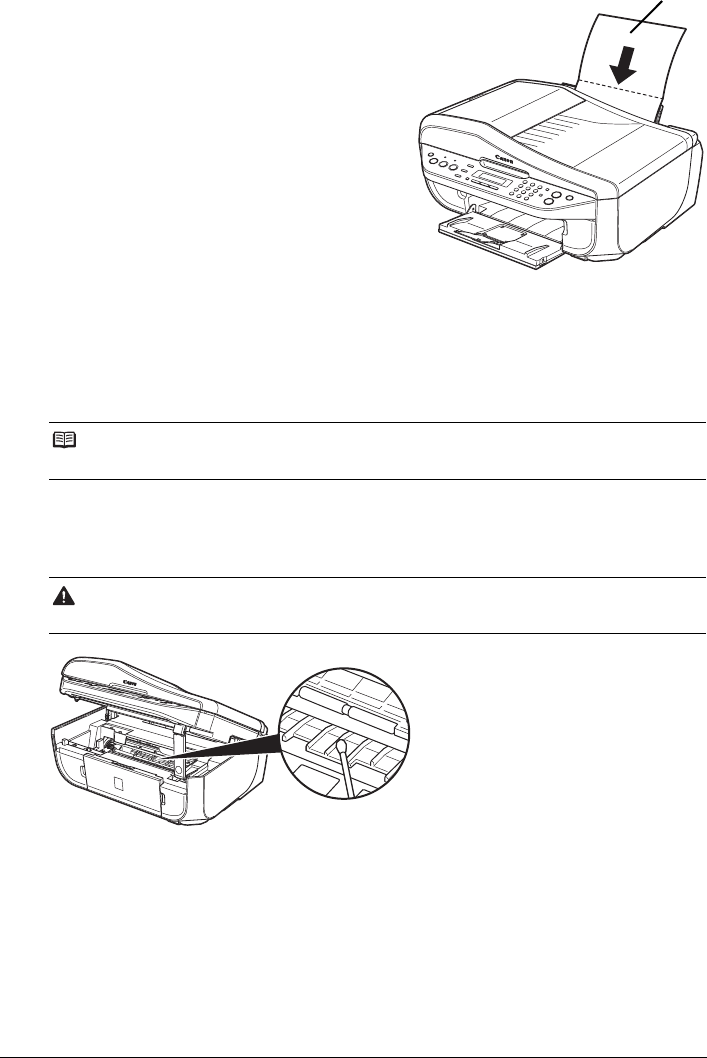
76 Routine Maintenance
4 Load this and only this sheet of paper in the
Rear Tray with the open side to the front.
Set the Paper Thickness Lever to the left. For
details on the Paper Thickness Lever, refer to
“Inside” in “Main Components” of the User’s Guide
on-screen manual.
5 Perform bottom plate cleaning.
(1) Press the Menu button repeatedly until
MAINTENANCE appears.
(2) Press the [ or ] button to select BOTTOM
CLEANING, then press the OK button.
The paper cleans the inside of the machine as
it feeds through the machine.
Check the folded part of the ejected paper. If it is smudged with ink, perform Bottom Plate
Cleaning again.
If the problem is not resolved after performing Bottom Plate Cleaning twice, the protrusions
inside the machine may be stained. Clean them according to instructions. See
“Cleaning the
Protrusions Inside the Machine” on page 76.
Cleaning the Protrusions Inside the Machine
If protrusions inside the machine are stained, wipe off any ink from the protrusions using a cotton
swab or the like.
Note
When performing Bottom Plate Cleaning again, make sure to use a new piece of paper.
Caution
Be sure to turn off the power and disconnect the power cord before cleaning the machine.
(A)
(A) Load the paper after unfolding it.


















