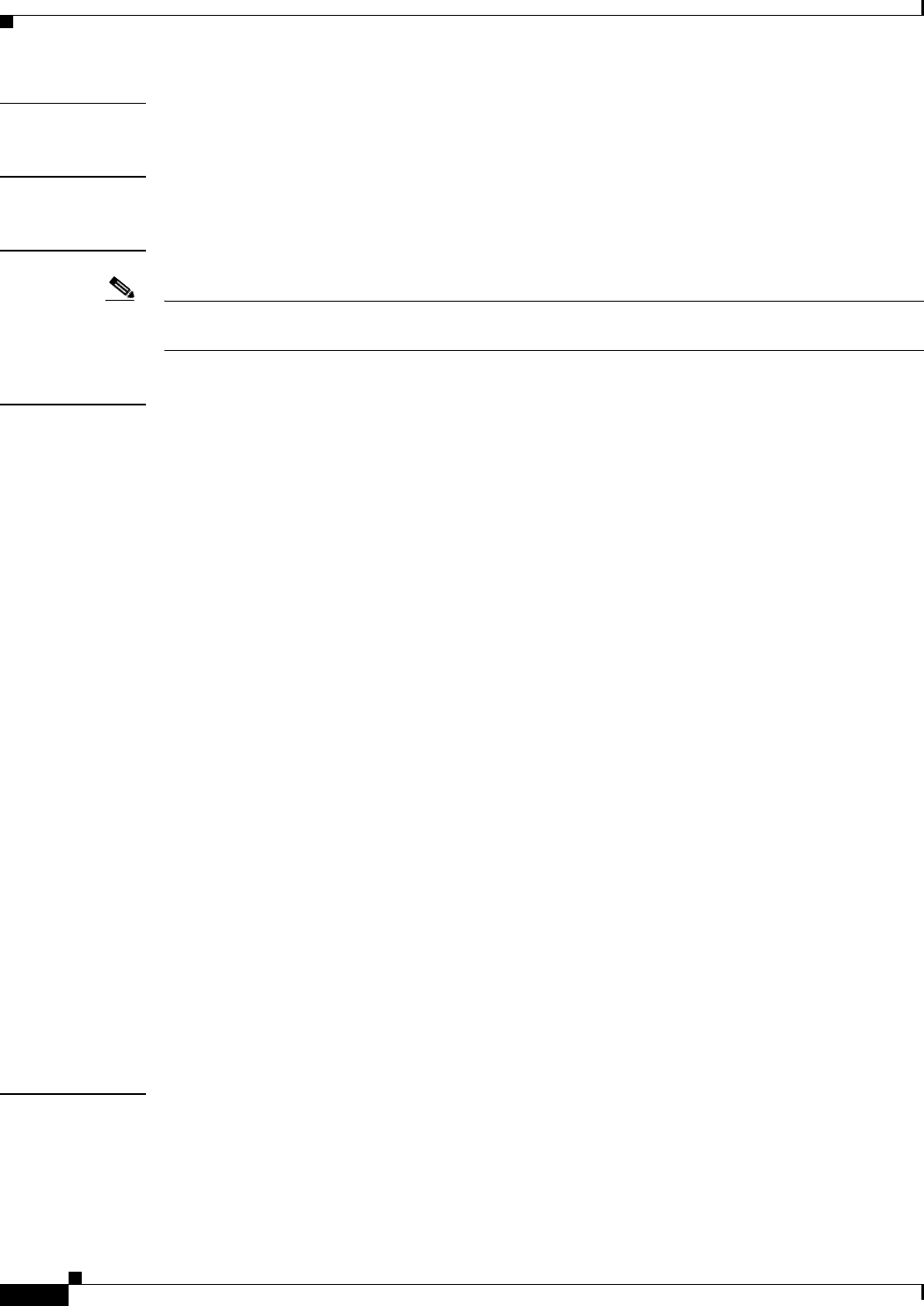
2-970
Catalyst 6500 Series Switch Command Reference—Release 8.6
OL-8977-01
Chapter 2 Catalyst 6500 Series Switch and ROM Monitor Commands
show diagnostic
Command Types Switch command.
Command Modes Normal.
Usage Guidelines
Note GOLD is supported on the Supervisor Engine 720 and the Supervisor Engine 32 only. Earlier diagnostic
commands are still supported on the Supervisor Engine 1 and the Supervisor Engine 2.
Examples This example shows how to display the level at which bootup diagnostics is configured:
Console> show diagnostic bootup level
Current bootup diagnostic level: bypass
Console>
This example shows how to display how the supervisor engine responds in the event of an online
diagnostics failure
Console> show diagnostic diagfail-action
Diagnostic failure action for SUP at last bootup : offline
Diagnostic failure action for SUP at next reset : offline
Console>
This example shows how to display on-demand settings for online diagnostics:
Console> show diagnostic ondemand settings
Test iterations = 50
Action on test failure = continue until test failure limit reaches 100
Console>
This example show how to display the online diagnostics schedule for a specified module:
Console> show diagnostic schedule module 7
Current Time = Fri Apr 15 2005, 16:56:06
Diagnostic for Module 7:
Schedule #1:
To be run daily 12:12
Test ID(s) to be executed: 1-2.
Schedule #2:
To be run daily 16:16
Test ID(s) to be executed: 3.
Port(s) to be tested: 1.
Console>
Related Commands clear diagnostic
diagnostic start
diagnostic stop
set diagnostic bootup level
set diagnostic diagfail-action
set diagnostic event-log size


















