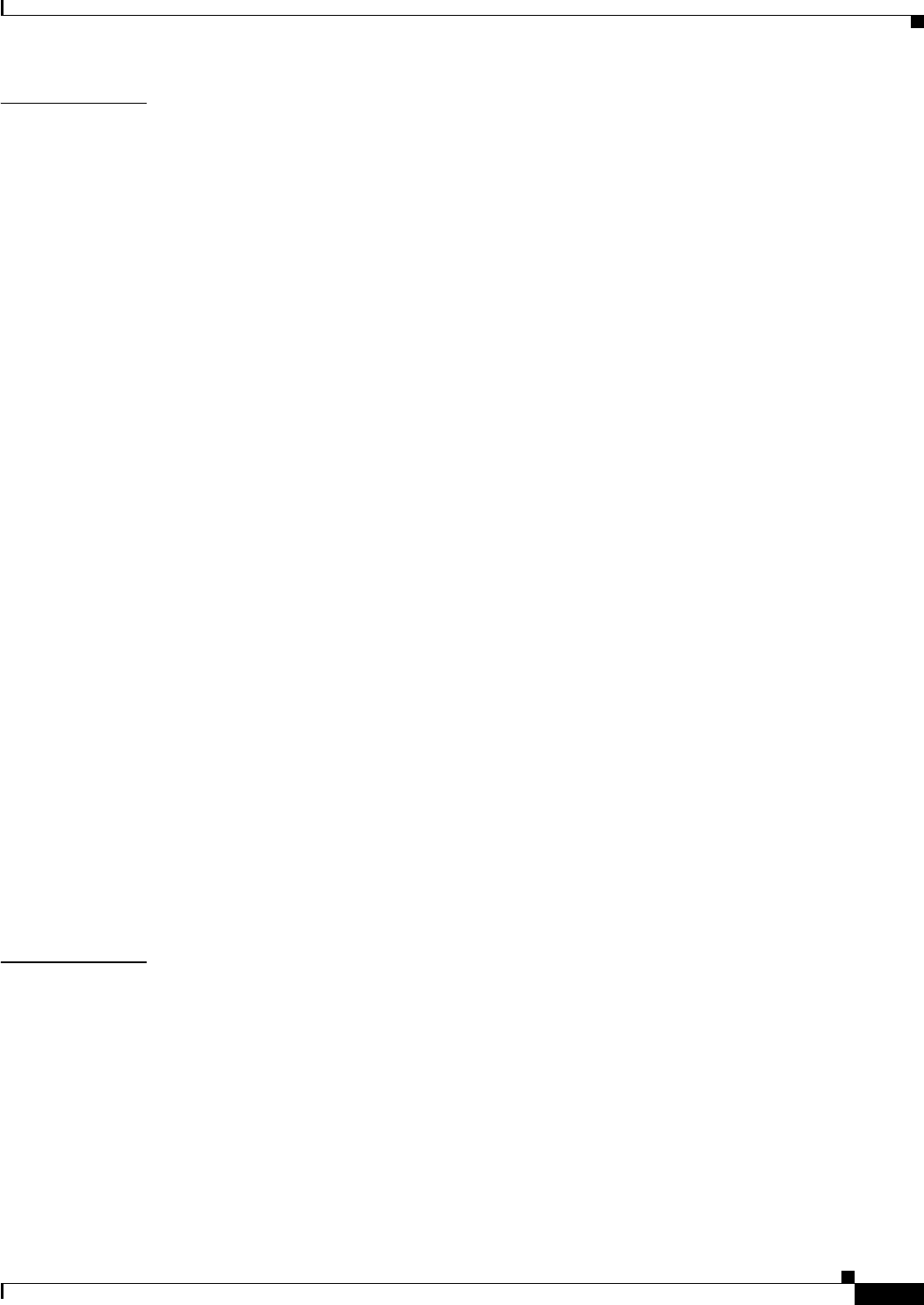
2-419
Catalyst 6500 Series Switch Command Reference—Release 8.6
OL-8977-01
Chapter 2 Catalyst 6500 Series Switch and ROM Monitor Commands
set ip route
Examples These examples show how to add three default routes to the IP routing table, checking after each addition
using the show ip route command:
Console> (enable) set ip route default 192.122.173.42 1 primary
Route added.
Console> (enable)
Console> (enable) show ip route
Fragmentation Redirect Unreachable
------------- -------- -----------
enabled enabled enabled
Destination Gateway Flags Use Interface
--------------- --------------- ------ ---------- ---------
default 192.122.173.42 UG 59444 sc0
192.22.74.0 192.22.74.223 U 5 sc0
Console> (enable)
Console> (enable) set ip route default 192.122.173.43 1
Route added.
Console> (enable)
Console> (enable) show ip route
Fragmentation Redirect Unreachable
------------- -------- -----------
enabled enabled enabled
Destination Gateway Flags Use Interface
--------------- --------------- ------ ---------- ---------
default 192.122.173.43 UG 59444 sc0
default 192.122.173.42 UG 59444 sc0
192.22.74.0 192.22.74.223 U 5 sc0
Console> (enable)
Console> (enable) set ip route default 192.122.173.44 1
Route added.
Console> (enable)
Console> (enable) show ip route
Fragmentation Redirect Unreachable
------------- -------- -----------
enabled enabled enabled
Destination Gateway Flags Use Interface
--------------- --------------- ------ ---------- ---------
default 192.122.173.44 UG 59444 sc0
default 192.122.173.43 UG 59444 sc0
default 192.122.173.42 UG 59444 sc0
192.22.74.0 192.22.74.223 U 5 sc0
Console> (enable)
Related Commands clear ip route
show ip route


















