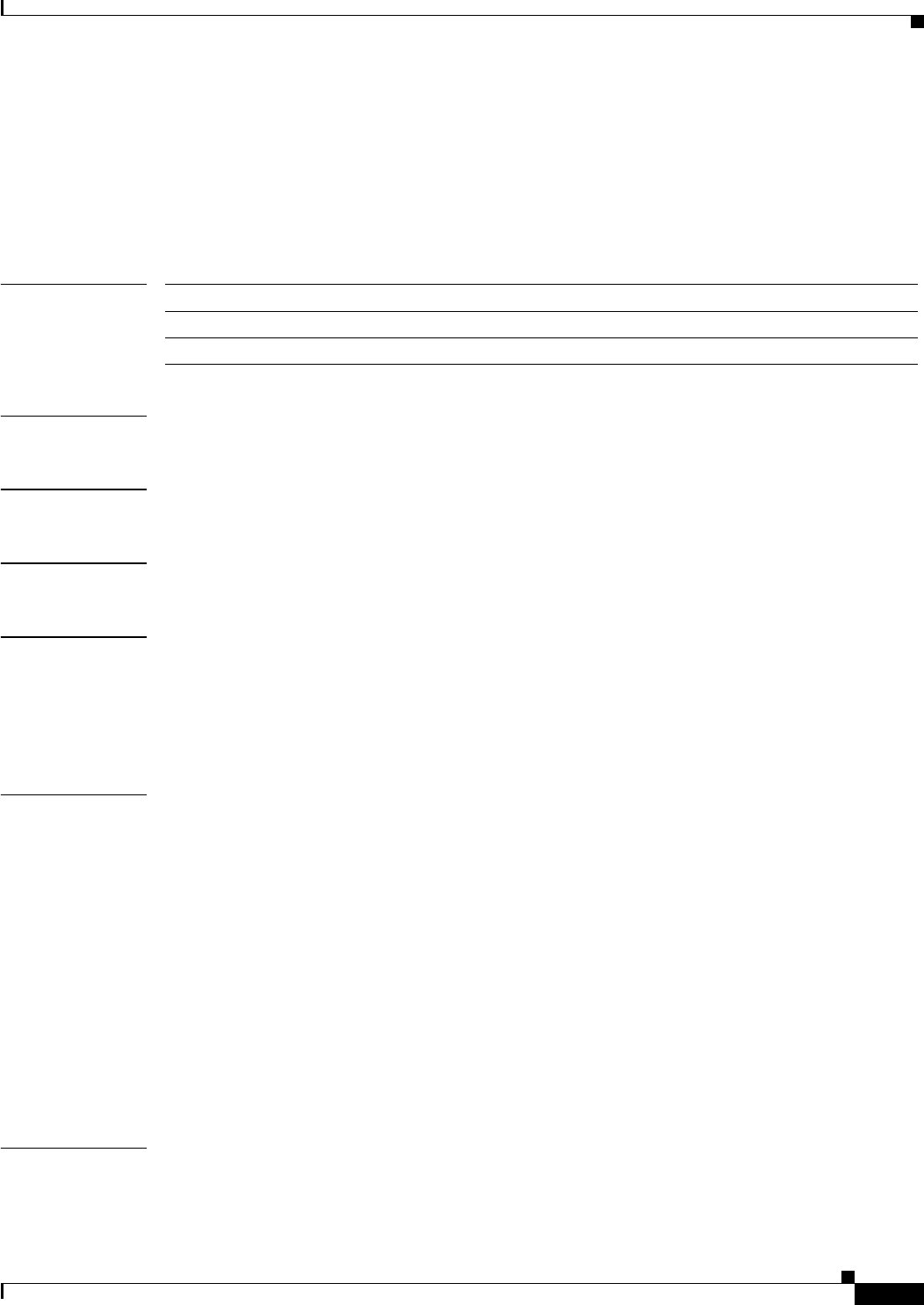
2-511
Catalyst 6500 Series Switch Command Reference—Release 8.6
OL-8977-01
Chapter 2 Catalyst 6500 Series Switch and ROM Monitor Commands
set packet-capture direction
set packet-capture direction
To specify the direction of traffic to be captured for the Mini Protocol Analyzer, use the set
packet-capture direction command.
set packet-capture direction {rx | tx | both}
Syntax Description
Defaults The default setting is receive (rx) only.
Command Types Switch command.
Command Modes Privileged.
Usage Guidelines Depending on the direction specified, rate limiters will be used to perform this task. If the required
number of rate limiters are not available, the packet-capture process will not work. For example, if you
attempt to capture bidirectional traffic using the set packet-capture start both command, you must
make sure that there are at least two hardware rate limiters available. Only one rate-limiter is required
for unidirectional packet capture.
Examples This example shows how to set packet capture in the receive direction:
Console> (enable) set packet-capture direction rx
Successfully updated the packet-capture direction.
Console> (enable)
This example shows how to set packet capture in the transmit direction:
Console> (enable) set packet-capture direction tx
Successfully updated the packet-capture direction.
Console> (enable)
This example shows how to set packet capture in both directions:
Console> (enable) set packet-capture direction both
Successfully updated the packet-capture direction.
Console> (enable)
Related Commands clear packet-capture
set packet-capture dump-file
set packet-capture filter
rx Captures packets in the receive (rx) direction.
tx Captures packets in the transmit (tx) direction
both Captures packets in both the receive (rx) and transmit (tx) directions.


















