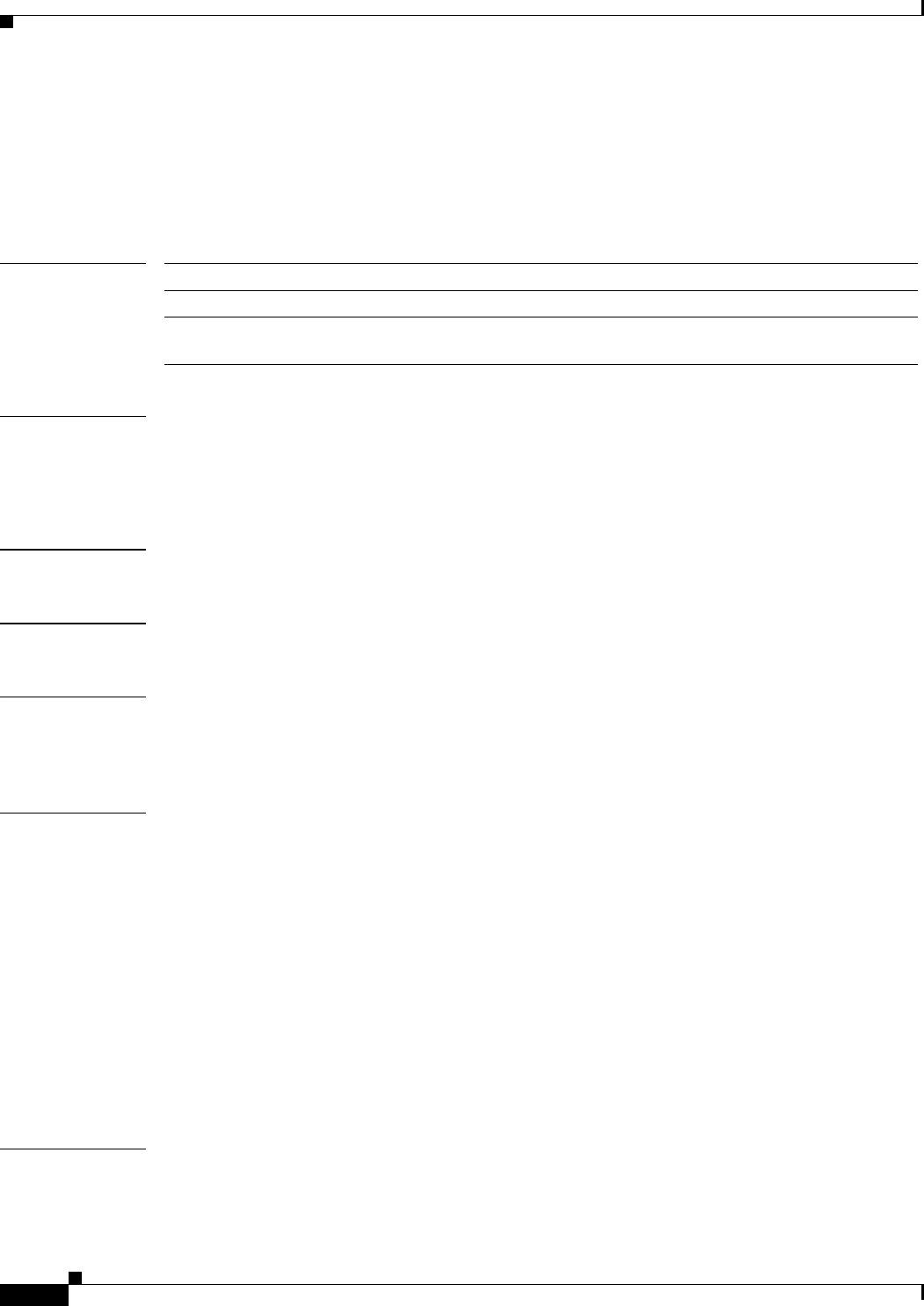
2-866
Catalyst 6500 Series Switch Command Reference—Release 8.6
OL-8977-01
Chapter 2 Catalyst 6500 Series Switch and ROM Monitor Commands
set transceiver-monitoring
set transceiver-monitoring
To enable or disable transceiver monitoring, use the set transceiver-monitoring command.
set transceiver-monitoring {enable | disable | {interval interval}}
Syntax Description
Defaults The defaults are as follows:
• Transceiver monitoring is enabled.
• interval is 10 minutes.
Command Types Switch command.
Command Modes Privileged.
Usage Guidelines The DOM feature measures the transceiver characteristics such as temperature, voltage, laser bias
current, receive optical power, and laser transmit power, and allows software to monitor them against
alarm and threshold values.
Examples This example shows how to enable transceiver monitoring:
Console> (enable) set transceiver-monitoring enable
Transceiver monitoring is successfully enabled
Console> (enable)
This example shows how to disable transceiver monitoring:
Console> (enable) set transceiver-monitoring disable
Transceiver monitoring is successfully disabled
Console> (enable)
This example shows how to set the transceiver monitoring interval to 12 minutes:
Console> (enable) set transceiver-monitoring interval 12
Transceiver monitoring interval is set to 12 minutes
Console> (enable)
Related Commands show port transceiver
enable Enables transceiver monitoring.
disable Disables transceiver monitoring.
interval interval Sets the transceiver monitoring interval; valid values are from 4 to 1440
minutes.


















