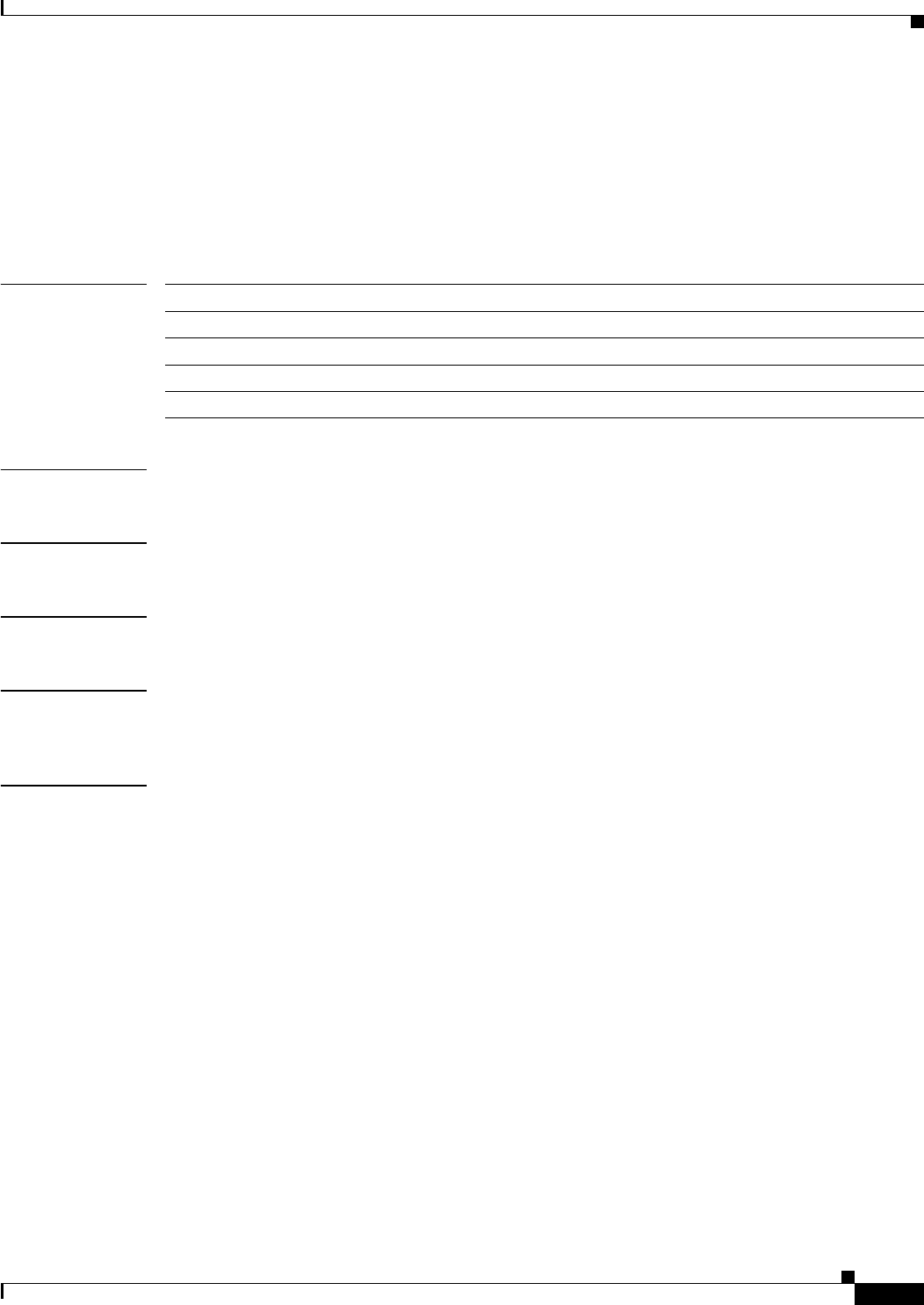
2-95
Catalyst 6500 Series Switch Command Reference—Release 8.6
OL-8977-01
Chapter 2 Catalyst 6500 Series Switch and ROM Monitor Commands
clear packet-capture
clear packet-capture
To restore packet-capturing settings to their defaults for the Mini Protocol Analyzer feature, use the
clear packet-capture command.
clear packet-capture {dump-file | filter | snap-length | limit | all}
Syntax Description
Defaults This commands has not default settings.
Command Types Switch command.
Command Modes Privileged.
Usage Guidelines This command restores default settings for the Mini Protocol Analyzer feature. See the commands that
are listed in the “Related Commands” section for default settings.
Examples This example shows how to clear the the dump filename:
Console> (enable) clear packet-capture dump-file
Packet capture File name cleared.
Console> (enable)
This example shows how to clear the packet-capture filter setting:
Console> (enable) clear packet-capture filter
Packet-capture filter(s) cleared.
Console> (enable)
This example shows how to clear the snap length:
Console> (enable) clear packet-capture snap-length
Packet-capture snap length cleared. The complete packet will be captured.
Console> (enable)
This example shows how to clear the default setting for the limit:
Console> (enable) clear packet-capture limit
Packet-capture limit cleared. Packets will be captured until the
specified flash device is full.
Console> (enable)
dump-file Clears the packet-capture filename setting.
filter Clears the packet-capture filter setting.
snap-length Clears the packet-capture length setting.
limit Clears the packet-capture limit setting.
all Clears all the packet-capturing settings.


















