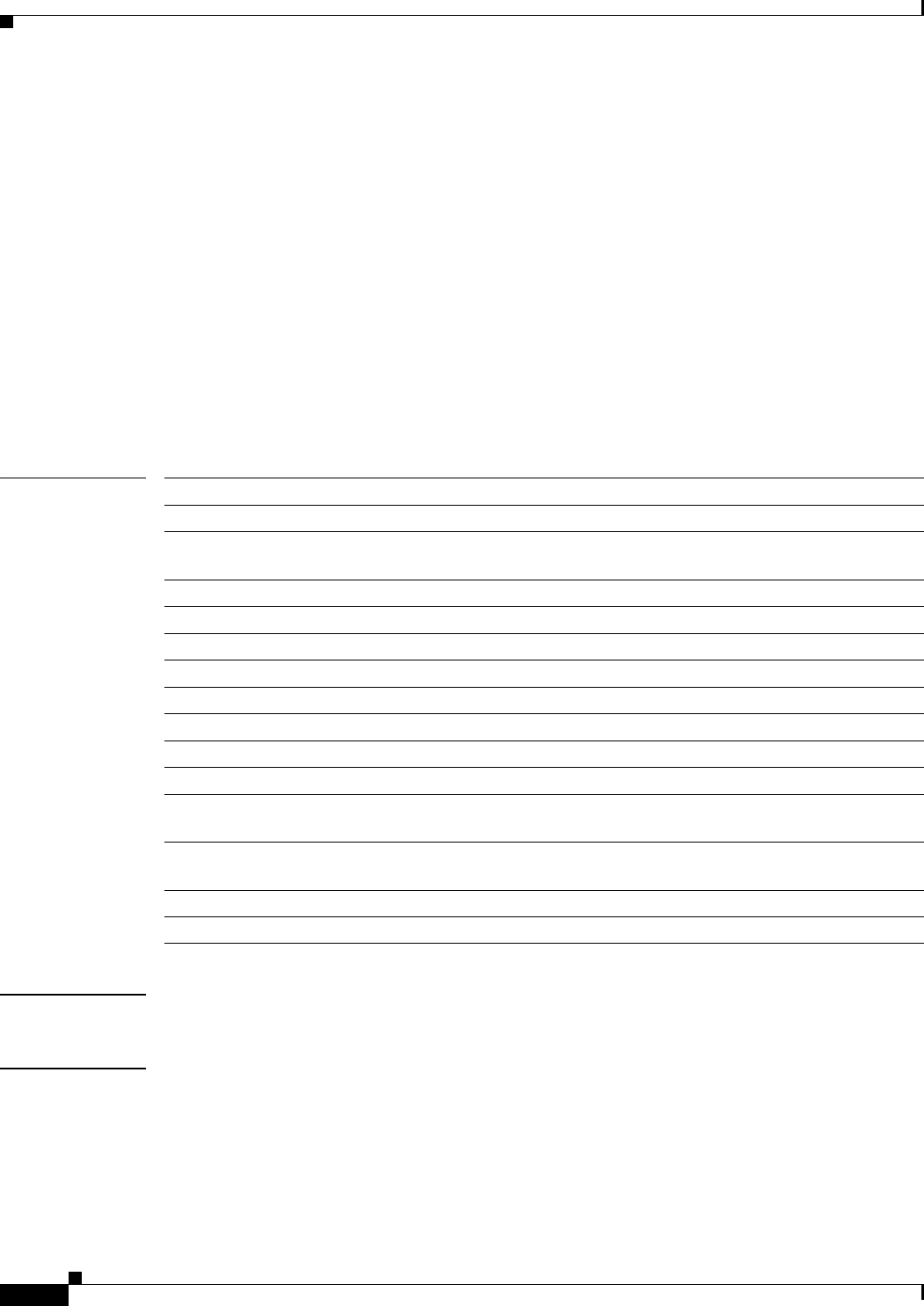
2-254
Catalyst 6500 Series Switch Command Reference—Release 8.6
OL-8977-01
Chapter 2 Catalyst 6500 Series Switch and ROM Monitor Commands
reset—switch
reset—switch
To restart the system or an individual module, schedule a system reset, or cancel a scheduled reset, use
the reset command.
reset [mod | system | mindown]
reset [mindown] at {hh:mm} [mm/dd] [reason]
reset [mindown] in [hh:] {mm} [reason]
reset [cancel]
reset {mod} [bootdevice[,bootdevice]]
reset powersupply {1 | 2}
Syntax Description
Defaults This command has no default settings.
Command Types Switch command.
mod (Optional) Number of the module to be restarted.
system (Optional) Resets the system.
mindown (Optional) Performs a reset as part of a minimal downtime software upgrade in a
system with a redundant supervisor engine.
at Schedules a system reset at a specific future time.
hh:mm Hour and minute of the scheduled reset.
mm/dd (Optional) Month and day of the scheduled reset.
reason (Optional) Reason for the reset.
in Schedules a system reset in a specific time.
hh (Optional) Number of hours into the future to reset the switch.
mm Number of minutes into the future to reset the switch.
cancel (Optional) Cancels the scheduled reset.
mod Number of the Network Analysis Module (NAM) or Intrusion Detection System
Module (IDSM).
bootdevice (Optional) Boot device identification; for format guidelines, see the “Usage
Guidelines” section.
powersupply Resets the specified power supply.
1 | 2 Specifies power supply 1 or power supply 2.


















