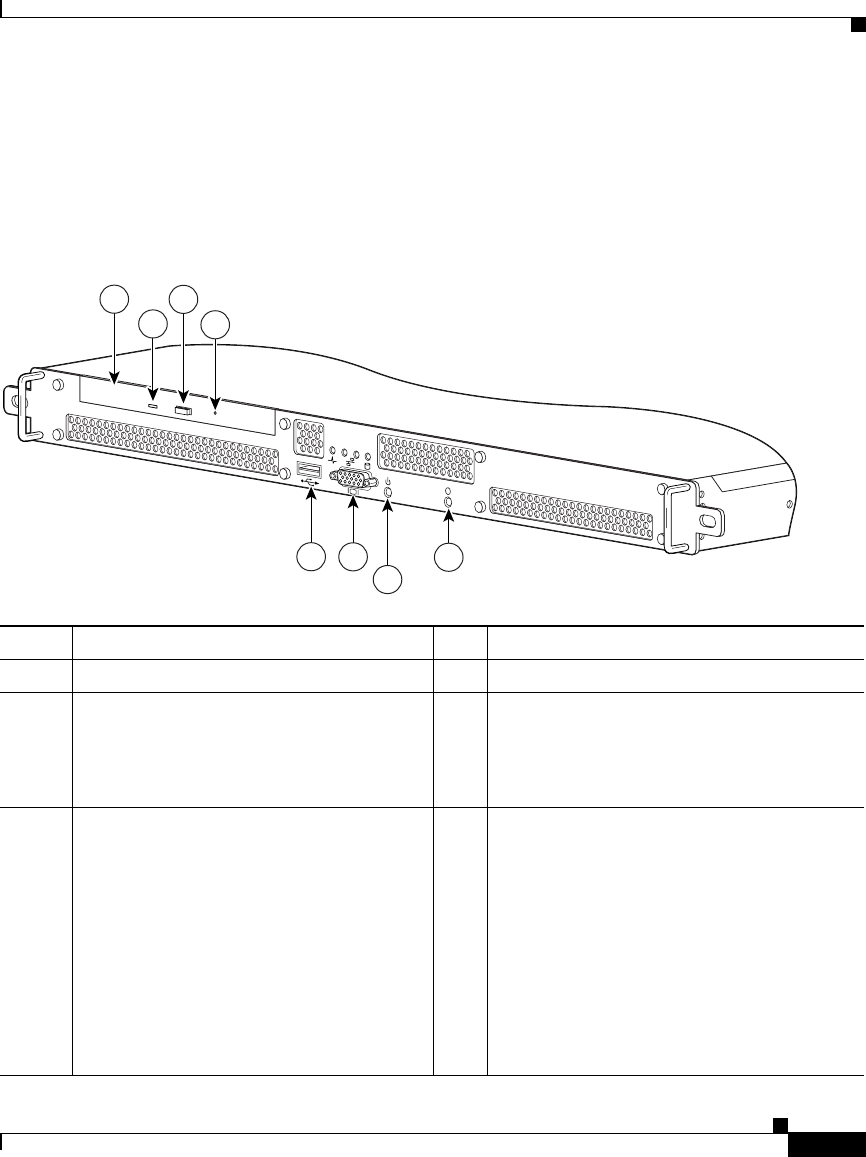
1-3
Cisco Global Site Selector 4491 Hardware Installation Guide
78-16356-01
Chapter 1 Introduction
System Hardware Features
Front Panel Features
The GSS front panel contains LED indicators, a power button, and a CD-ROM
drive. Figure 1-1 illustrates the GSS front panel.
Figure 1-1 Front Panel View
1 CD-ROM drive 5 USB port (not supported)
2 CD-ROM indicator 6 VGA port (not supported)
3 CD-ROM eject button 7 Power button with built-in power indicator.
The power button turns power on or off. To
turn chassis power off, press and hold this
switch for approximately four seconds.
4 CD-ROM emergency eject button 8 System ID button. The System ID button
allows you to identify the GSS when it is
installed in a single rack with multiple GSS
devices. The LED illuminates on the rear
panel of the active GSS.
• Press the front System ID button to
activate the blue LED on the rear panel
of the GSS.
• Press the rear System ID button to turn
off the LED on the rear panel.
119602
0
1
i
7
6
5
8
1
2
4
3


















