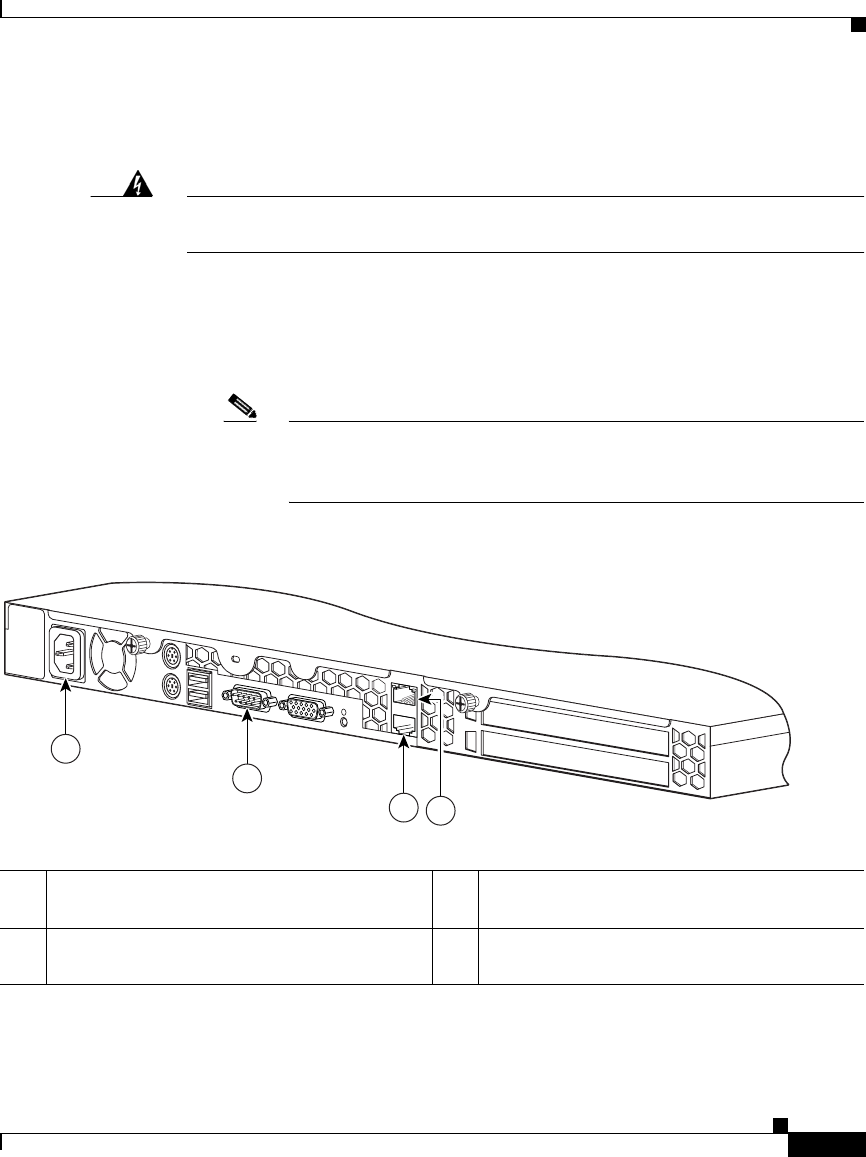
3-15
Cisco Global Site Selector 4491 Hardware Installation Guide
78-16356-01
Chapter 3 Installing the GSS
Connecting Cables
Connecting Cables
Warning
Do not work on the GSS or connect or disconnect cables during periods of
lightning activity.
To connect network and console cables to your GSS 4491:
1. For network connections, connect a Category 3, 4, or 5 unshielded
twisted-pair (UTP) cable to the Ethernet 0 or Ethernet 1 connector on the GSS
back panel (Figure 3-10).
Note The 100BASE-TX/1000BASE-TX Ethernet standard requires that
you use standard four twisted-pair Category 5e cable at lengths up to
328.08 ft. (100 m).
Figure 3-10 GSS Back Panel Ports and Connectors
1 AC power receptacle 3 RJ-45 Ethernet 1 connector with
10/100/1000-Mbit/s operation
2 Console/serial connector 4 RJ-45 Ethernet 0 connector with
10/100/1000-Mbit/s operation
119605
i
4
3
1
2


















