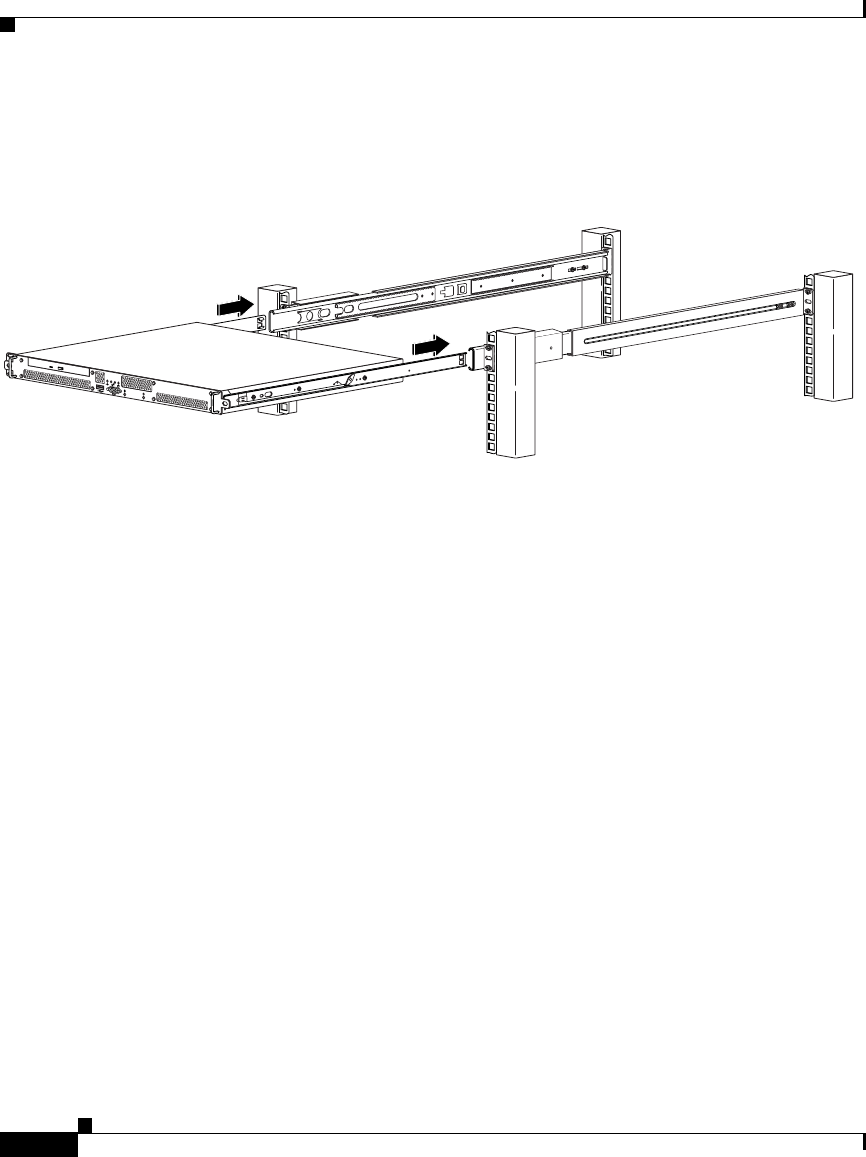
Chapter 3 Installing the GSS
Installing Your GSS
3-12
Cisco Global Site Selector 4491 Hardware Installation Guide
78-16356-01
2. Insert the GSS and inner rail into the two outer telescopic rails, as shown in
Figure 3-8.
Figure 3-8 Sliding the GSS into the Four-post Rack
3.
Slide the GSS and inner rails backward and forward in the two outer
telescopic rail two or three times until the GSS seats properly in the rack.
Attaching a Two-Post Rack Bracket to the GSS
You may install the GSS in either a four-post rack or a two-post rack by using the
two-post rack bracket included in the accessory kit.
To attach a two-post rack bracket to the GSS:
1. Place the right-hand bracket on the right side of the GSS as shown in
Figure 3-9. Align the bracket with the three screw holes in the GSS and use
three round head screws to secure the bracket.
Repeat this step to attach the other bracket to the GSS.
120000
0
1
i


















