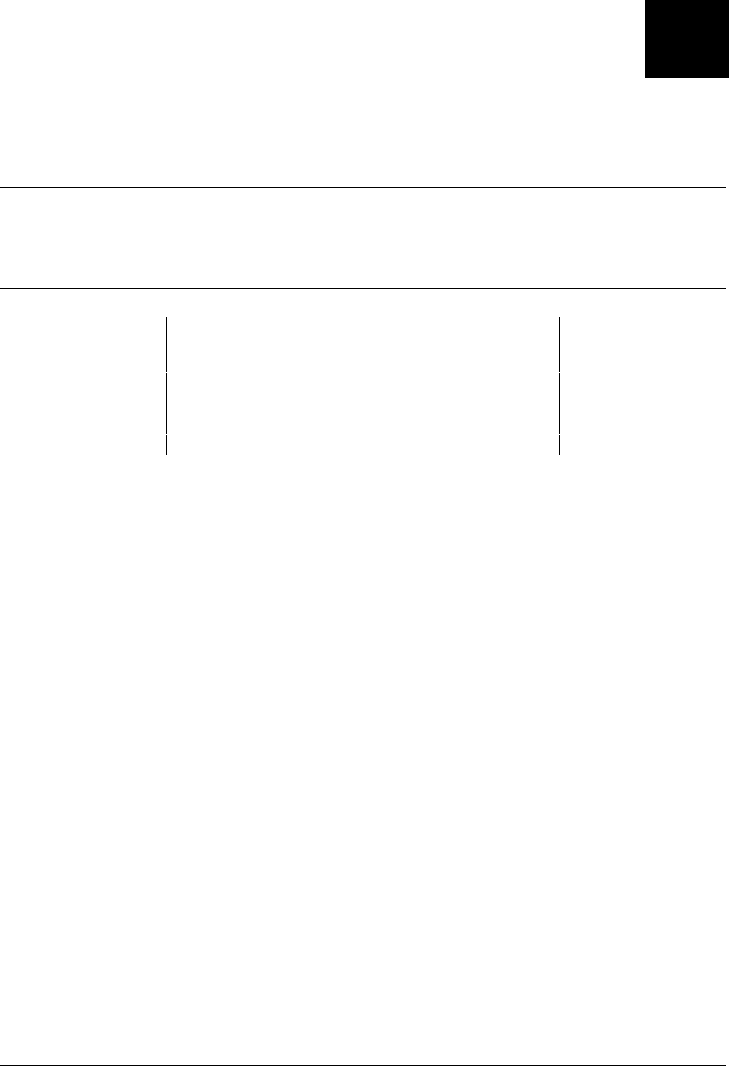
EK–SMCPQ–UG. C01 1–1
1
Product Overview
This chapter provides an overall description of the RAID Array 3000 Controller Shelf and
its components. A series of cabling diagrams showing how to connect the Controller
Shelf to a host system and a list of technical and environmental specifications is also
included at the end of the chapter.
NOTE
This guide is the Hardware User’s Guide. For
configuration information, refer to the
Getting
Started RAID Array 3000 for Windows NT – Intel
Installation Guide
and the
StorageWorks Com-
mand Console (SWCC) 2.1 User’s Guide.
1.1 Product Description
The RAID Array 3000 Controller Shelf (Figure 1–1) is a rackmount storage sys-
tem containing the basic components required to manage a storage array with
two 16-bit, differential, UltraSCSI bus host interfaces. The devices, referred to as
StorageWorks Building Blocks or SBBs, are disk drives from the StorageWorks
family of storage devices. The release note that accompanies the storage system
lists the software solutions and disk drives that are supported.
The Controller Shelf is connected to one or multiple (up to four) 6-slot Device
Expansion Shelves (shown in Figure 1–2) to form the complete RAID Array
3000 storage system. The expansion shelf is offered as an option with a mini-
mum of one shelf required. It contains six SBB slots for the disk drives, two
power supplies, and a personality I/O module that connects the SCSI interface
with the controller shelf. The Device Expansion Shelf is supported by its own
user’s guide (Part No.: EK–BA356–UG) which must be used in conjunction with
this document to properly install and configure your storage system.


















