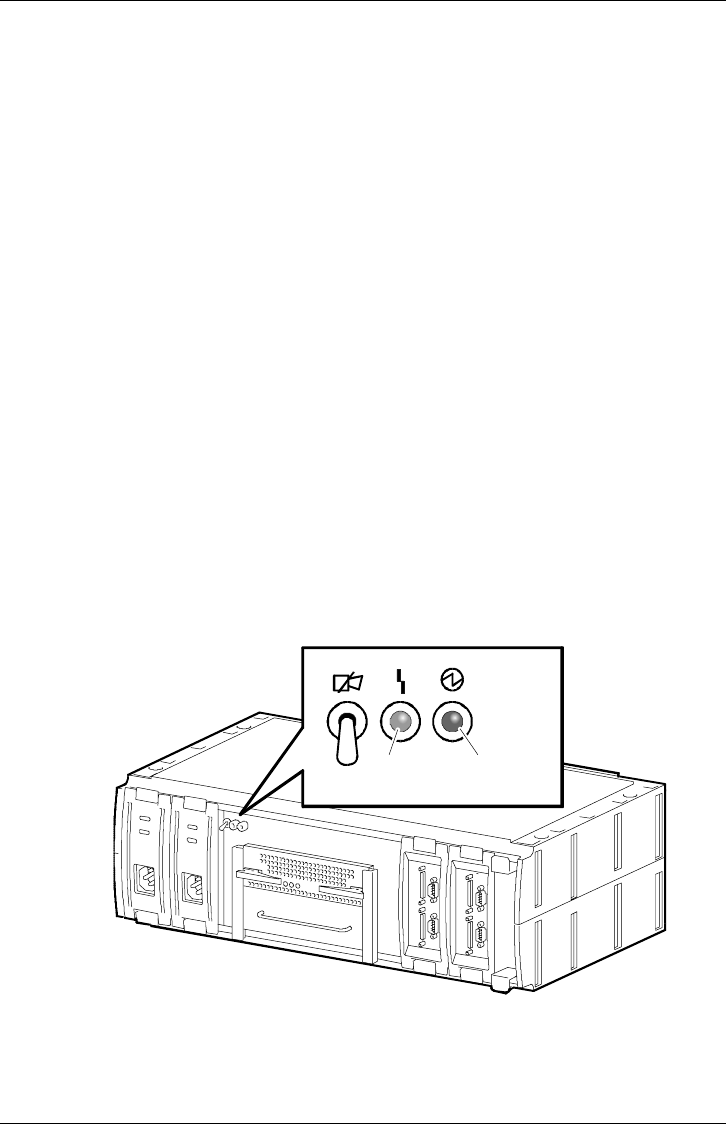
Chapter 3. Installation and Maintenance
EK–SMCPQ–UG. C01 3–27
3.4 Controller Shelf Status LEDs
The Controller Shelf is equipped with two front-panel LEDs (see Figure 3–14)
that monitor the following error conditions:
•
A shelf blower that is not operating
•
An over-temperature condition
•
A dc power problem
•
External fault conditions
•
Controller faults
When the shelf is operating properly, the green power LED is on and the amber
shelf fault LED is off. If a dc power problem develops, the power LED goes out
indicating a malfunction.
The amber shelf status LED is normally off. If an error condition occurs, the
LED comes on and an audible alarm sounds notifying the operator that an error
condition exists. Once the user has been notified and is aware of an error, the
alarm disable toggle switch enables the operator to disable the audible alarm by
using the switch.
Figure 3–14 Shelf Status LEDs
S
HR-1
0
6
3
Fault LED
(Amber)
DC Power
LED (Green)


















