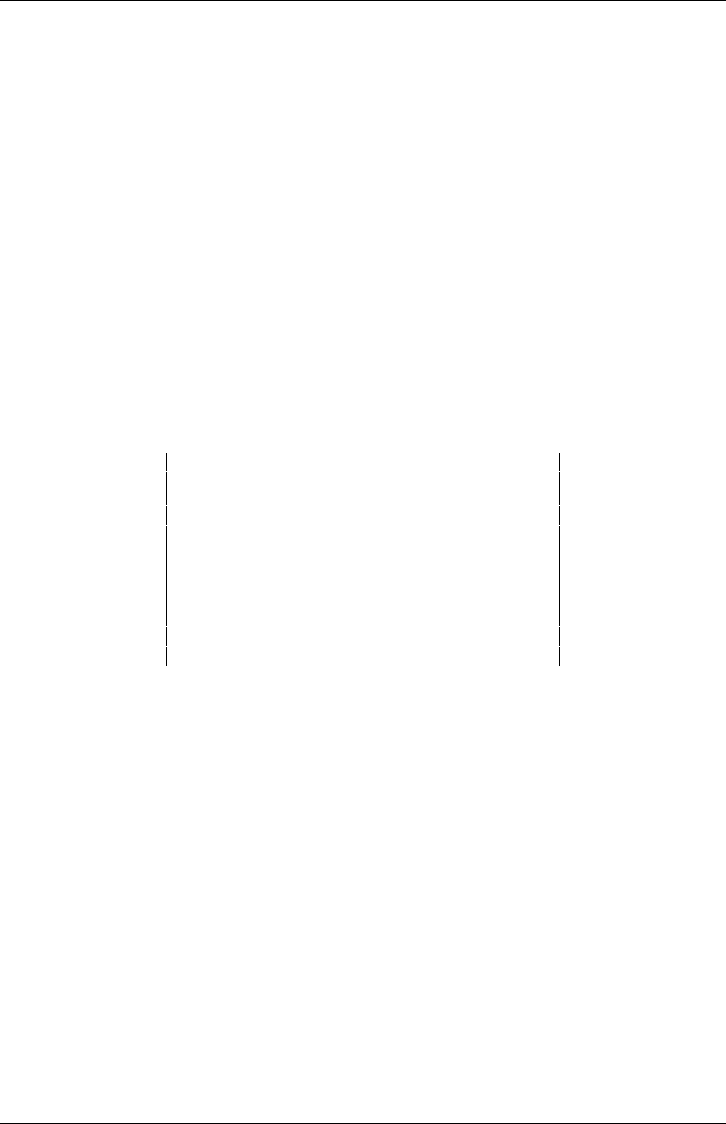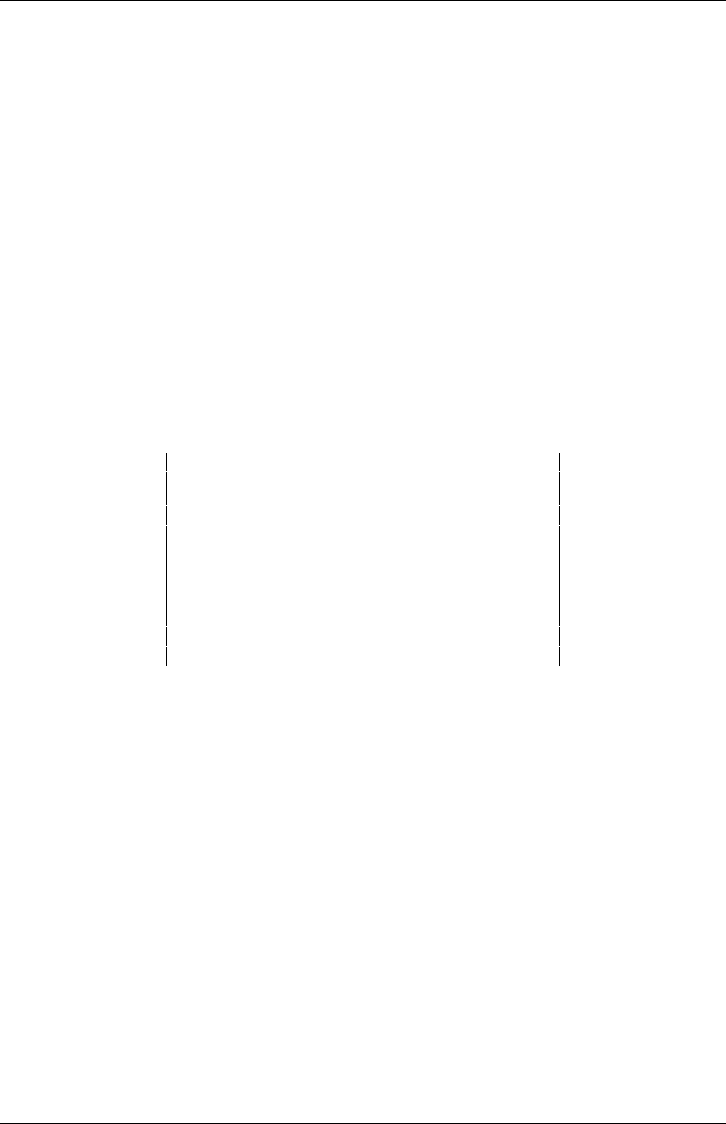
Chapter 3. Installation and Maintenance
EK–SMCPQ–UG. C01 3–13
3.3 Power and SCSI Cable Connection Procedures
This section contains the power and SCSI cabling procedures for a single or
multiple Device Expansion Shelf subsystem installation. Each procedure de-
scribes how to connect the Controller Shelf to the Device Expansion Shelve(s),
the host system, the UPS, and the maintenance PC. Your Controller and Device
Expansion shelf shipment contains all of the power, serial control, and SCSI data
cables required to connect and configure your system. These cables, along with
two Trilink adapter connectors allow you to create a single or multiple storage
subsystem as shown in Figures 3–1 through 3–4.
The section is divided into four procedures that describe how to connect a single
or multiple-shelf configuration. Each is supported by a wiring diagram and is in-
dependent of the other three. Proceed to the procedure that applies to the number
of Device Expansion Shelves you are connecting to the Controller Shelf.
NOTE
All four cabling procedures describe how to con-
nect your subsystem to a single host via the host
I/O module 0 connector on the Controller Shelf. The
procedures are the same for host I/O module
1.
Also, no connections are shown to the Host
Out
connector on the I/O module. This connector is
electrically the same as
Host In
and is used for
mid-bus connections in a multiple-host configura-
tion.