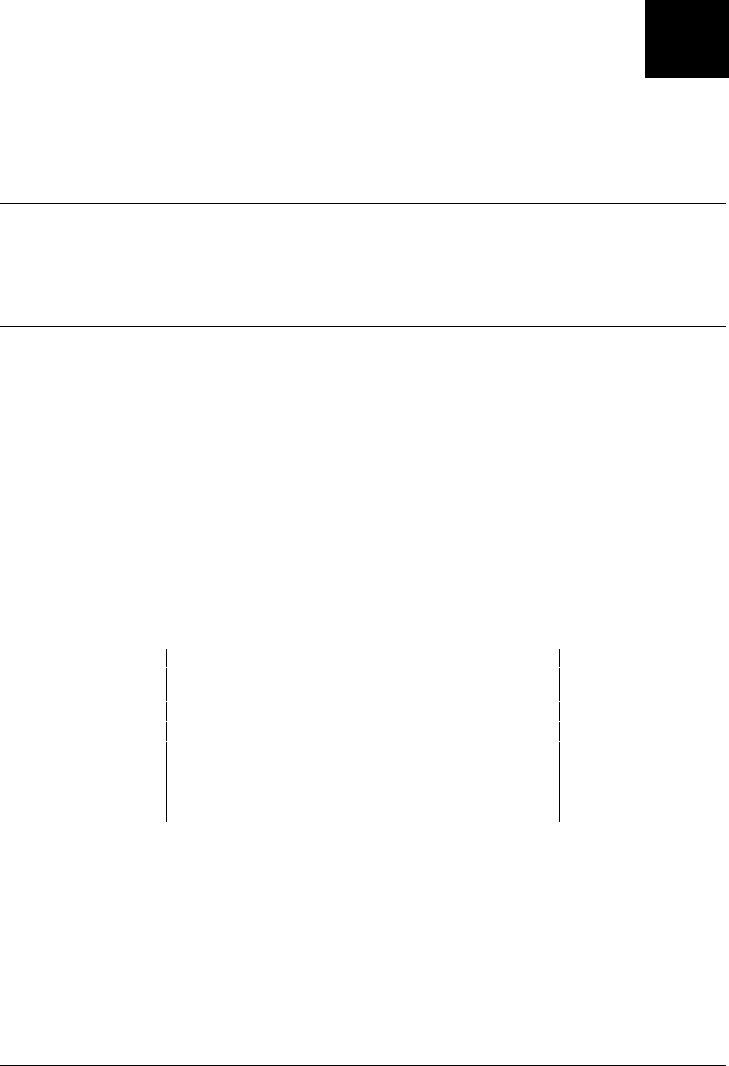
EK–SMCPQ–UG. C01 3–1
3
Installation and Maintenance
This chapter describes how to install the Controller Shelf in a RETMA or metric-style
storage cabinet and then make the cable connections to the UPS, Device Expansion
Shelves and host system. The maintenance section describes how to interpret the status
of the LEDs on the front panel of the Controller Shelf. The chapter also describes how to
replace a Field Replaceable Unit (FRU).
3.1 Installation Guidelines
The Controller Shelf installation process consists of mounting the support brack-
ets for the specific number of shelves in your subsystem configuration, setting
the UltraSCSI bus termination and target ID addresses, and making the power
and SCSI cable connections between the rackmount components. The section is
divided into four separate cabling procedures, one for each of the number of De-
vice Expansion Shelves in your specific subsystem configuration.
CAUTION
To prevent the possible loss of data, always shut-
down your subsystem from the StorageWorks
Command Console (SWCC). Do not turn off sys-
tem power before
shutdown
is issued. When
shutdown is issued from SWCC, the controller first
flushes the cache to the disk drive, then stops
blinking.
Use the following guidelines when installing the Controller and Device Expan-
sion Shelves. They apply to both RETMA and metric cabinet designs.
• For stability and safety, arrange the components in the cabinet using a bot-
tom-up approach.
• Cable length is critical when locating the shelves in the cabinet. Keep
shelves grouped together to minimize cable length problems.


















