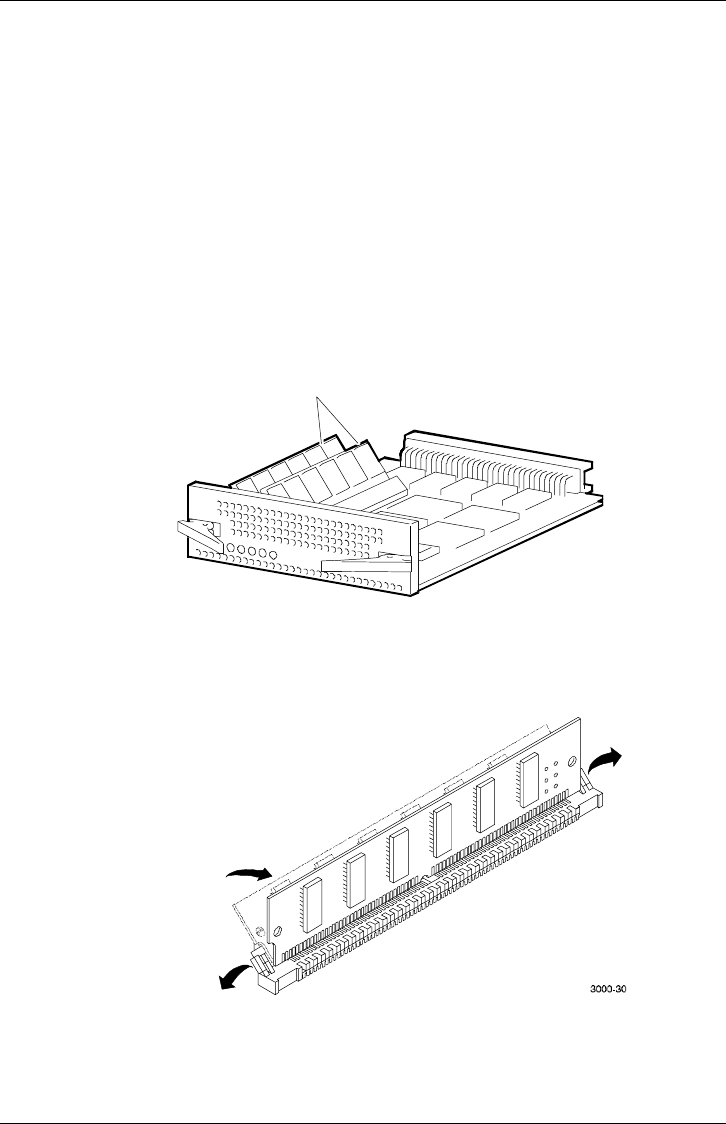
RAID Array 3000 Controller Shelf
3–36 EK–SMCPQ–UG. C01
1.
Power down the controller shelf first (via SWCC) and then the UPS.
2.
Grasp the latches on the front of the controller and pull them forward until the con-
troller disengages from the shelf (see Figure 3–17).
3.
Remove the controller from the shelf and place on a flat working surface.
4.
Remove the two installed cache memory SIMM modules by releasing the locking
clips at each end of the module until it disengages and snaps into an upright posi-
tion as shown in Figures 3–20 and 3–21.
Figure 3–19 Controller Cache Modules
S
HR-1
0
4
8
C
ache Memory
Modules
Figure 3–20 Release Locking Clips


















