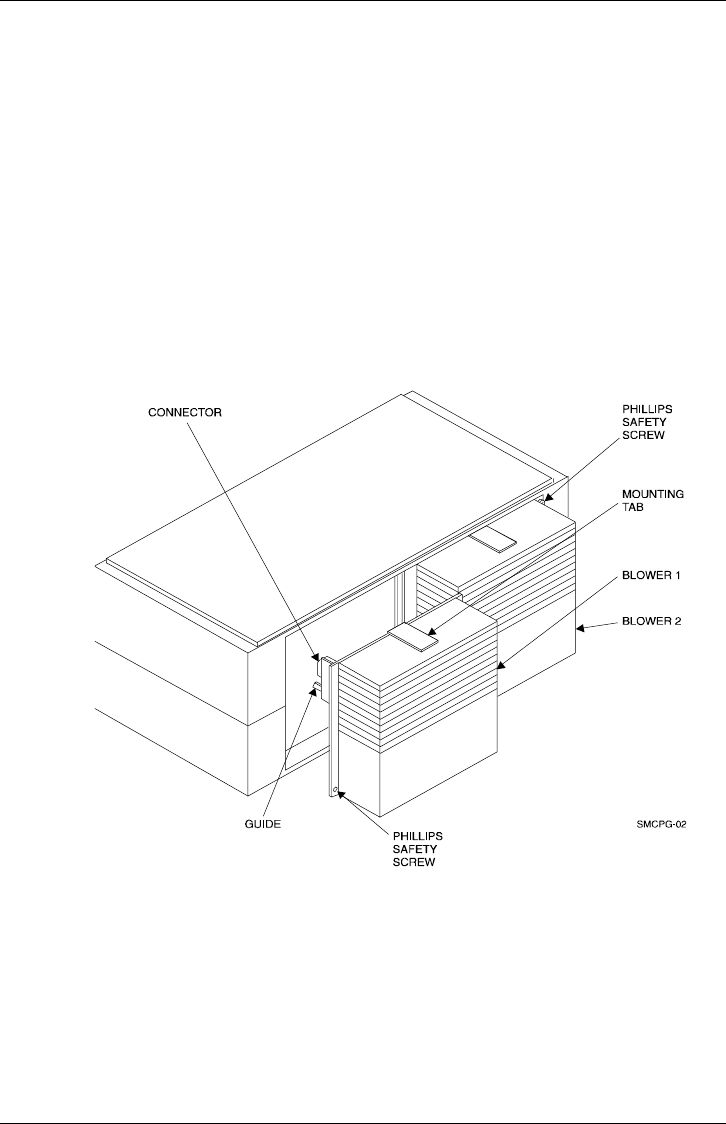
RAID Array 3000 Controller Shelf
3–34 EK–SMCPQ–UG. C01
If you can access the blowers from the rear of the cabinet, proceed as follows:
1.
Use a Phillips-head screwdriver to remove the safety screw in the upper right
corner or lower left corner of the blower (see Figure 3–18).
2.
Press the upper and lower blower mounting tabs together to release the
blower.
3.
Pull the blower straight out to disconnect it from the shelf power connector.
4.
Align the replacement blower connector and push the blower straight in,
making sure that both mounting tabs lock in place.
Figure 3–18 Replacing a Blower Assembly
5.
Insert the safety screw.
6.
Verify that the shelf and all SBBs are operating properly by observing the
LEDs.


















