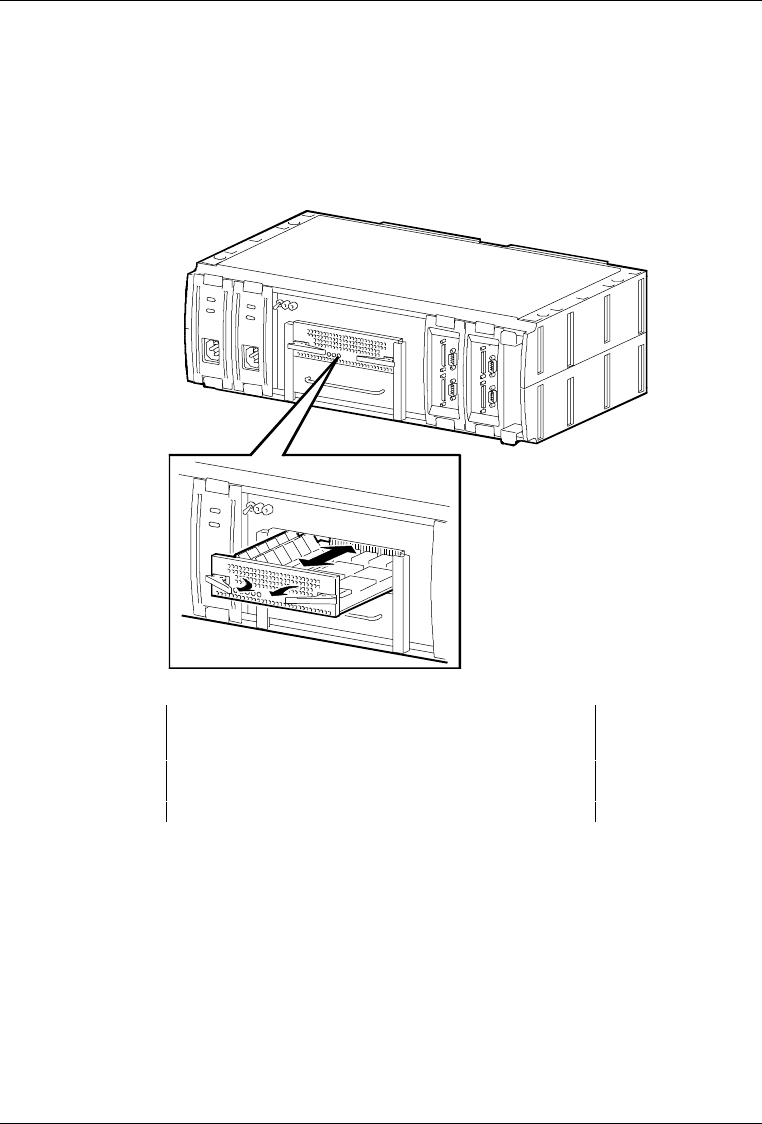
RAID Array 3000 Storage Subsystem
EK–SMCPQ–UG. C014-8
4.2.5 Replace Existing Controller
1. Replace the existing controller (see Figure 4-7 to remove) with the new control-
ler.
Figure 4-7. Remove Controller from Top Slot
S
HR-1
0
6
2
NOTE
Ensure you install the new controller in the same slot
as the existing controller removed in step 1 above. Do
not leave the existing controller in the controller shelf
while performing the following step.
2. Power up the system and proceed to the following section to restore the configu-
ration on the new controller.


















