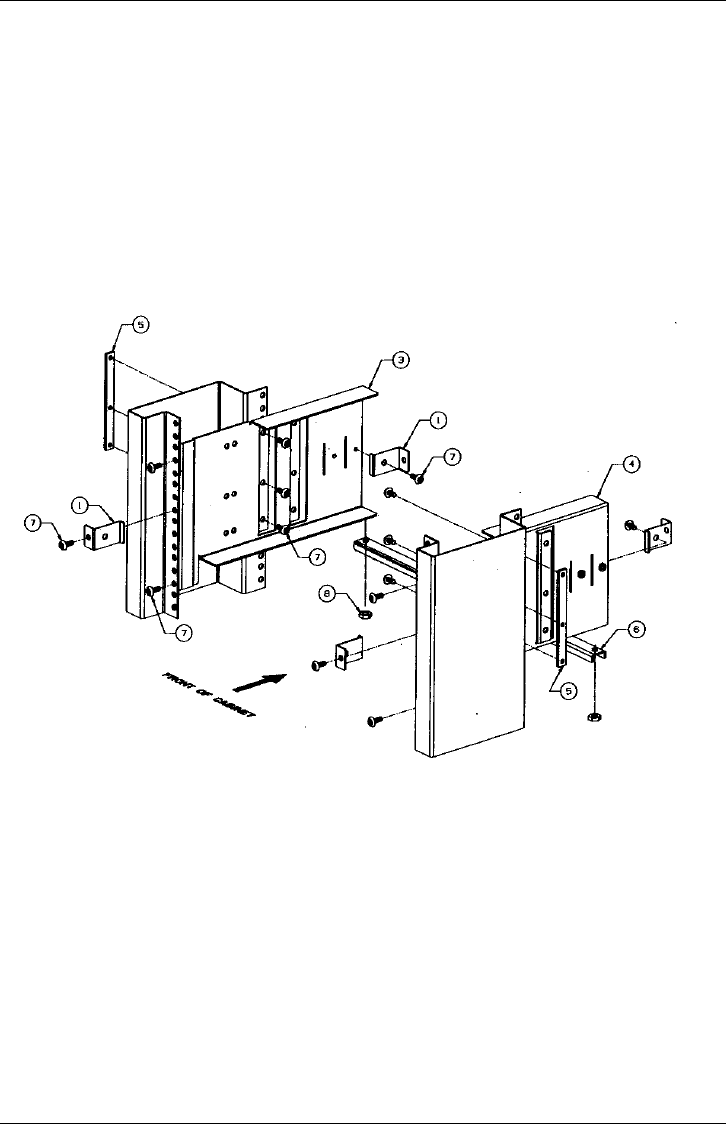
Chapter 3. Installation and Maintenance
EK–SMCPQ–UG. C01 3–9
8.
Repeat step 7 to secure a shelf retainer bracket to the right shelf support.
9.
Place the Controller Shelf on the cabinet shelf supports and slide the shelf
completely to the rear of the cabinet.
10.
Install two shelf retainer brackets (item 1, Figure 3–5) to the left and right
rails of the cabinet and secure with two screws. The Controller Shelf is now
safely mounted in the cabinet.
Figure 3–5 RETMA Cabinet Shelf Supports
3.2.2 Installing UPS Brackets
The shelf brackets that support and secure the UPS in the cabinet are a custom
design. The following procedure describes how to install the rack-mount brack-
ets. It applies to both cabinet designs – RETMA and metric. You will need the
following items to properly install the UPS brackets in your style cabinet:
•
2 UPS rack-mount brackets (74-53154-01 and -02)
• 1 Bag (Table 3–3 lists contents) of mounting hardware (99-06557-05)
• Phillips-head screwdriver


















