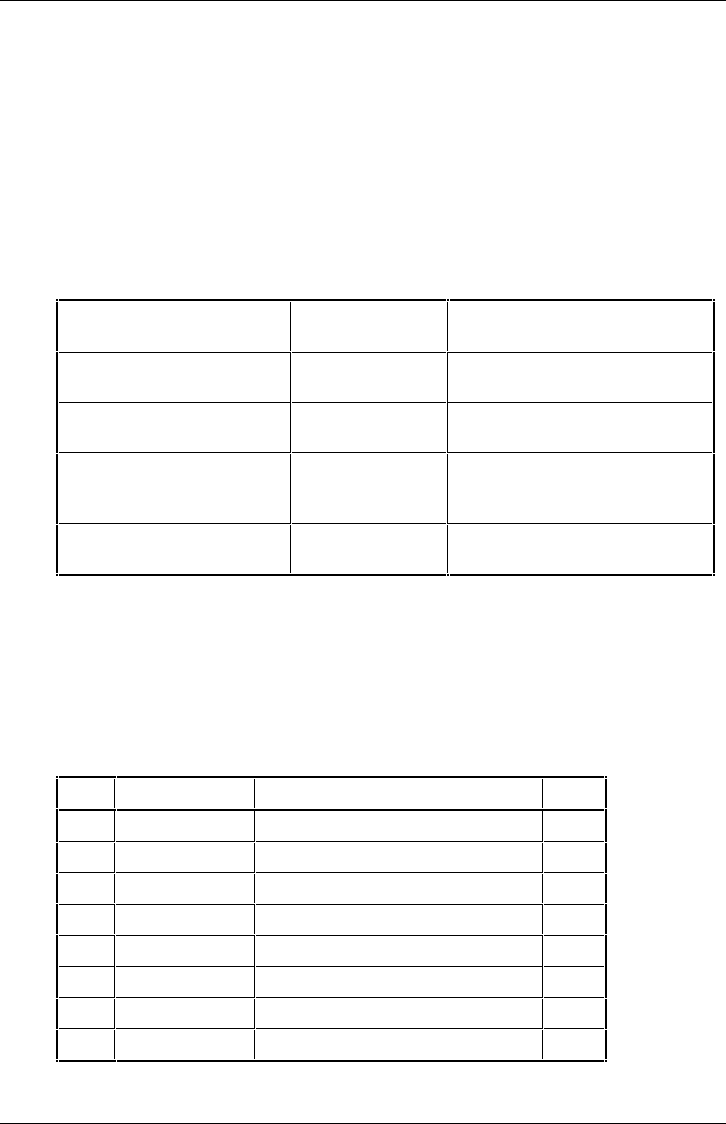
Chapter 3. Installation and Maintenance
EK–SMCPQ–UG. C01 3–7
3.2.1 Installing Shelf Supports
After you determine the desired shelf slot locations in your cabinet, install the
shelf support mounting kits supplied with the shelves. Shelf support mounting
kits for the RETMA and metric style cabinets are included with each shelf as-
sembly. The UPS is rack mounted using custom adjustable rail brackets. Table
3–1 lists the shelf support mounting kits and identifies the documents and proce-
dures that contain the instructions needed to install them.
Table 3–1 Shelf Support Mounting Kits and Installation Guides
Cabinet Style Shelf Support
Kit Part No.
Installation Guide/Part No.
RETMA Cabinet Installation
(round hole).
70-33381-01 See Section 3.2.1.1.
RETMA Cabinet Installation
(square hole).
70-33381-01 See Section 3.2.1.2.
Metric Cabinet Installation BA35X-RD
SW500 and SW800 Cabinet
Metric Shelf Bracket Kit Installa-
tion Guide (EK–35XRD–ID)
UPS Installation into a
RETMA or Metric Cabinet
74-53154-01/02
(plus hardware)
See Section 3.2.2 below.
3.2.1.1 Installing Shelf Supports in a RETMA Cabinet (Round Hole)
Use the following procedure to install the shelf support kit into a RETMA cabi-
net with round holes in the mounting rails (see Figure 3–5).
1.
Open the kit and ensure it contains the items listed in Table 3–2.
Table 3–2 RETMA Cabinet Shelf Support Parts List
Item Part Number Description Qty.
1 74-46419-01 Shelf Retainer Bracket, (0.25 inch) 4
2 74-46419-02 Shelf Retainer Bracket, (1.50 inch) 2
3 74-48220-01 Shelf Support – BA350-SA 1
4 74-48220-02 Shelf Support – BA350-SA 1
5 74-48223-01 Nut Plate 2
6 74-50250-01 Support Bracket – BA350-24/U 1
7 90-00063-37 Screw – 10 x 32 14
8 90-06565-00 Nut – 10 x 32 2


















