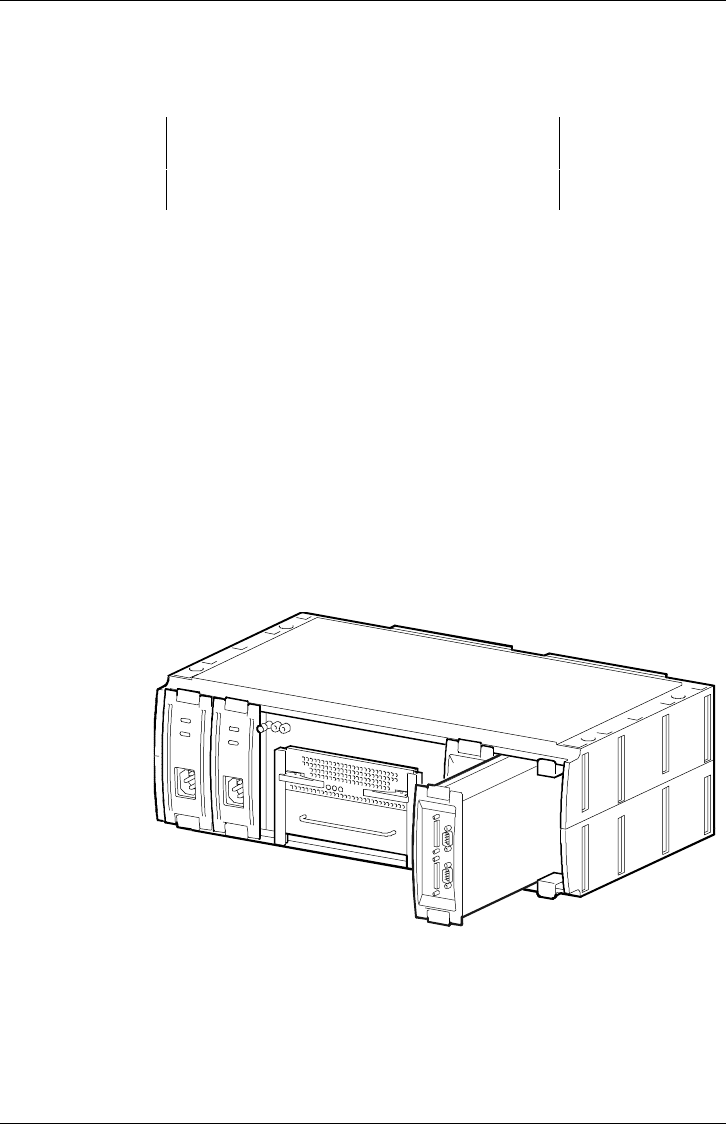
RAID Array 3000 Controller Shelf
3–30 EK–SMCPQ–UG. C01
3.6.1 Replacing a Host or Device I/O SBB
CAUTION
When you remove an SBB, the airflow through the
shelf is reduced. Always install the replacement
unit immediately to prevent overheating.
1.
Ensure the SCSI bus connected to the SBB is quiescent (no I/O activity).
2.
Disconnect the cables (or jumper) from the front panel of the SBB.
3.
Release the SBB from the shelf slot by squeezing the mounting tabs on the
SBB together and pulling it forward until clear of the shelf (Figure 3–16).
4.
Insert an identical model SBB in the slot and push it in until an audible click
is heard indicating the SBB is fully seated (SBB front panel mounting tabs
expand and engage the shelf).
5.
Observe that the SBB status LEDs are operating.
6.
Reconnect the cables and jumper (if installed on the original module).
Figure 3–16 Replacing the Host I/O SBB
SHR-103
8


















