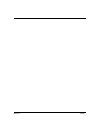Glossary Glossary-15
RTC
See real-time clock.
screen saver
A blank screen or a moving image that automatically is displayed after the computer
has not been used for a predetermined amount of time. Screen savers were designed
to prevent damage to the screen. As monitor technologies continue to improve and
damage is no longer a concern, screen savers are now used to provide privacy and
entertainment.
scroll mouse
A device used to move a pointer on the display as well as make selections by clicking
the buttons. The scroll mouse also has a scroll wheel located between the two mouse
buttons that allows automatic scrolling in documents.
serial port
A device that transfers data one bit at a time through a serial cable.
server
A specially configured computer running network software that provides access to
network resources for client workstation computers.
shortcut
An icon on the Windows desktop that provides a direct link to a program, directory,
or file. Shortcuts are identifiable by the small arrow located in the lower left corner of
the icon image.
Sleep mode
A low power consumption state that components of the computer enter after a
predetermined amount of time.
software
Programs that contain computer operation instructions. There are two types of
software: application software and system software. See application, operating
system.
Super Video
Graphics
Adapter (SVGA)
A video card that typically supports resolutions of 1024 x 728 pixels with over
65,000 colors. See pixel.
surf
To browse or navigate through the information on the Internet and the World Wide
Web.
surge protector
A device that protects electrical devices from brief bursts of excessive voltage.
SVGA
See Super Video Graphics Adapter.
system board
The main circuit board inside a computer. Also known as a motherboard.
taskbar
See Windows Taskbar.