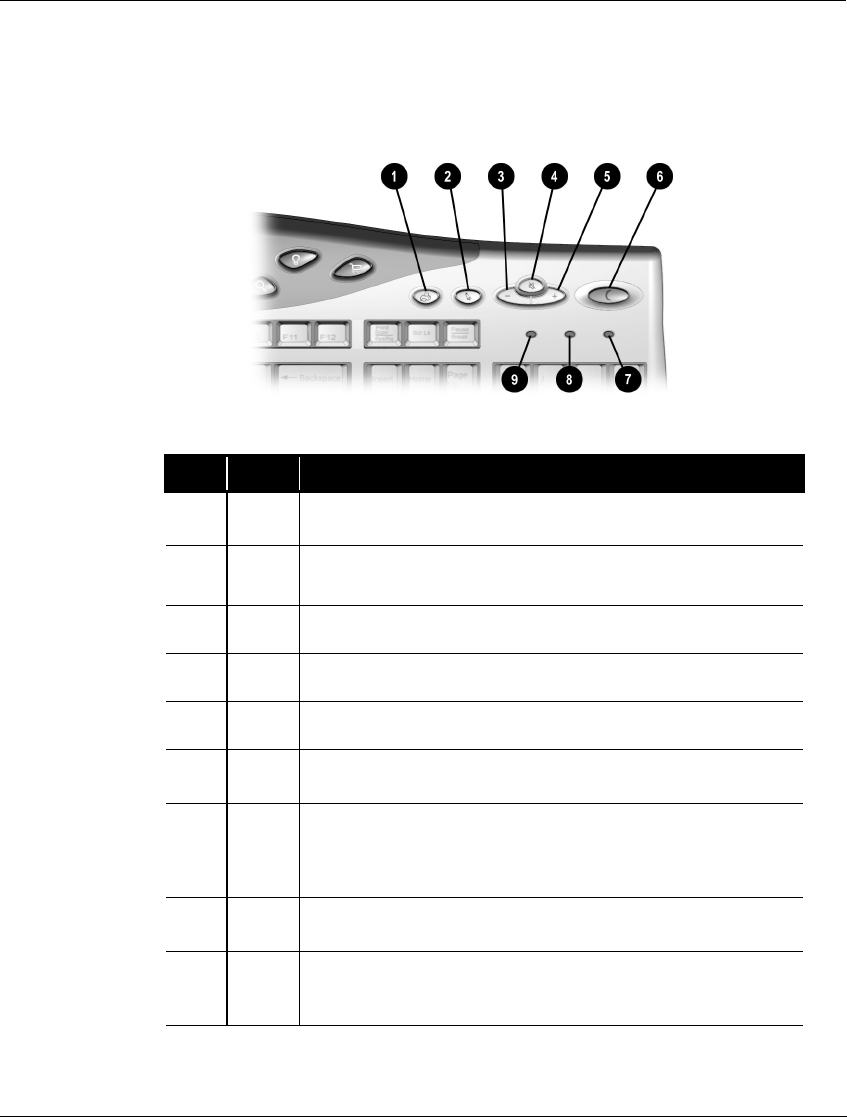
2-12 Features of Your Internet PC
The Special
Buttons
Your Compaq USB Internet Keyboard is equipped with several special purpose
buttons that allow quick and easy access to your favorite locations.
Special Purpose Buttons
No. Icon Component
1
²
Quick Print
allows you to quickly print from a web page or a program
application, such as Microsoft Word. This button is programmable.
2
k
Launch
starts Built-In Technician (US only). This button launches
Microsoft Works in Canada. This button is programmable.
3
„
Minus
allows you to decrease the volume of your PC audio.
4
A
Mute
button allows you to temporarily mute your PC audio.
5
…
Plus
allows you to increase the volume of your PC audio.
6
p
Sleep
places
your computer into a low power state, as well as wakes
your computer.
7
5
Scroll Lock
prevents automatic scrolling in some programs and allows
scrolling to be controlled by the arrow keys. The Scroll Lock light on the
keyboard glows when this key is activated. The effect depends on the
program you are using.
8
á
Caps Lock
capitalizes all letters when typed. The Caps Lock light on the
keyboard glows when the key is active.
9
â
Num Lock
indicates that use of the 10-key number pad will produce only
numbers. Pressing the
Num Lock
key on the keyboard will activate and
deactivate this function.


















