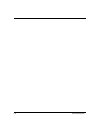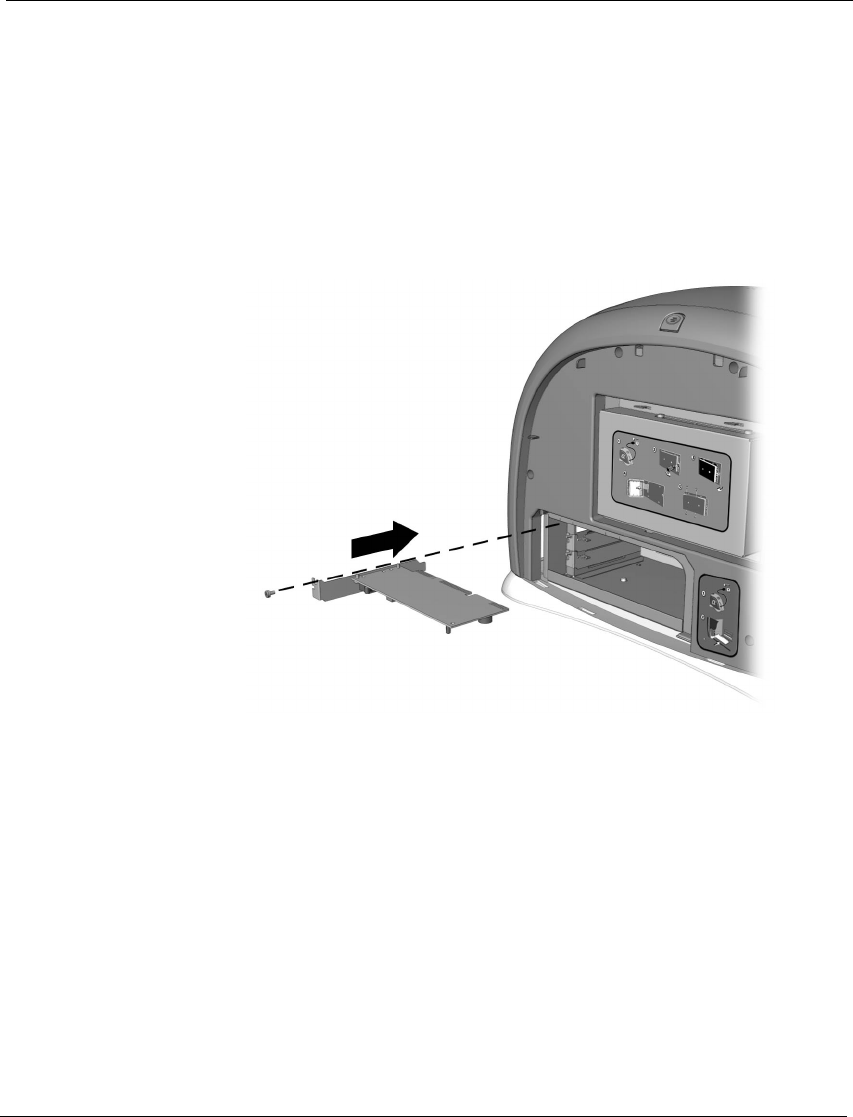
Quick and Easy Upgrades 5-5
9. Remove the retaining screw holding the card in place from the back.
10. Remove the modem or PCI card.
11. Carefully align the new modem or other PCI card with the PCI slot and firmly
press it in until it clicks into position.
+
NOTE:
The modem should always be in the topmost slot.
12. Replace the retaining screw.
Replacing the Modem or PCI Card
13. Replace the left EZ Access panel
14. Replace the back EZ Access panel.
Replacing the
Hard Drive
For information about replacing the hard drive, please contact a Compaq Authorized
Service Provider or refer online to the Maintenance and Service Guide.