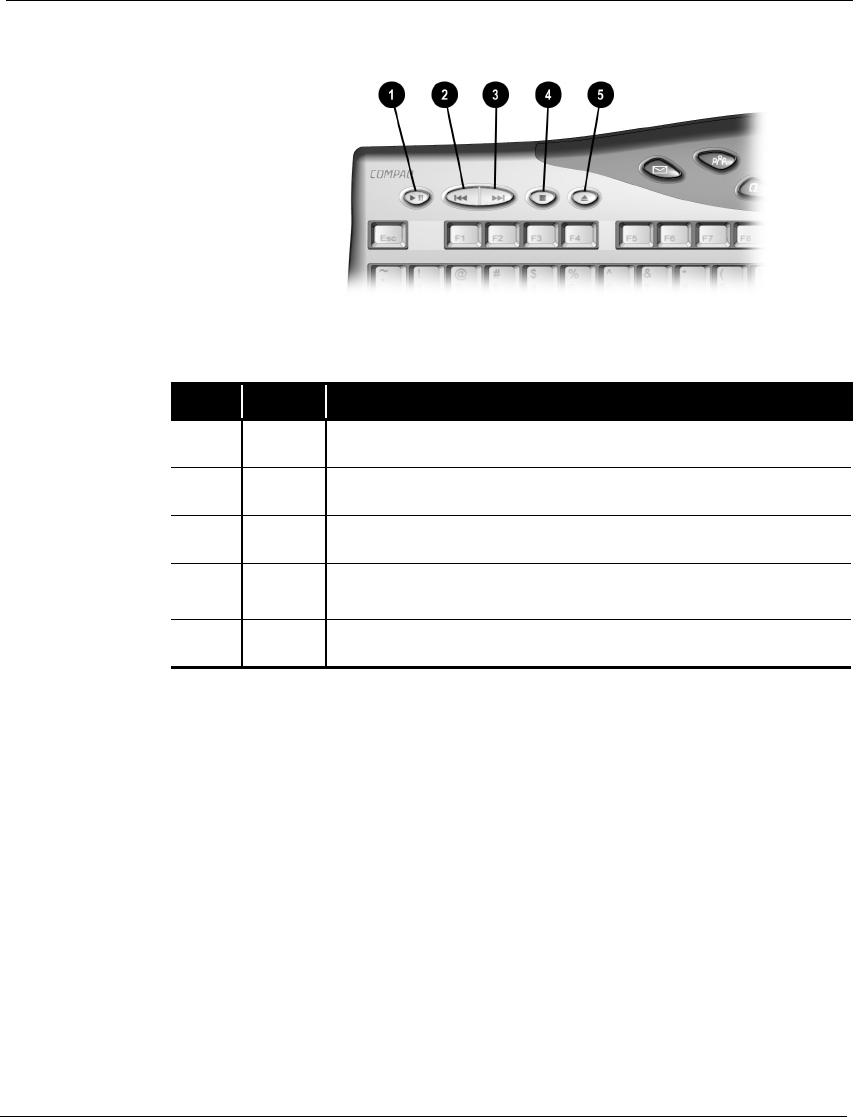
Features of Your Internet PC 2-13
Multimedia
Buttons
The Multimedia buttons allow you to easily control your multimedia devices.
Multimedia Buttons
No. Icon Component
1
ˆ
Play/Pause
starts or stops CD or DVD temporarily.
2
‹
Rewind/Previous Track
skips to the previous track.
3
Œ
Fast Forward/Next Track
skips to the next track.
4
‘
Stop
ends the CD or DVD playback.
5
’
Eject/Load
ejects or loads the CD or DVD.


















